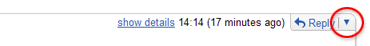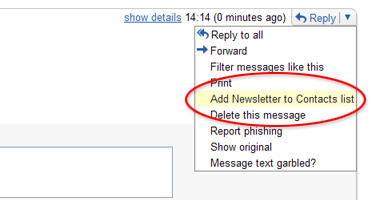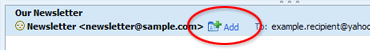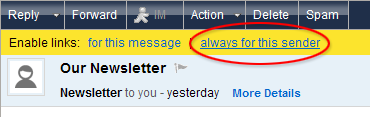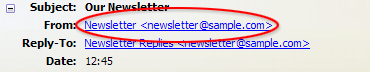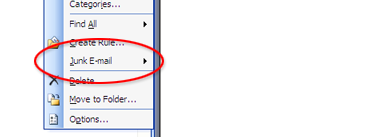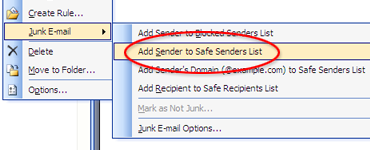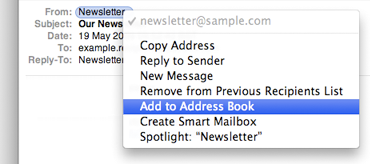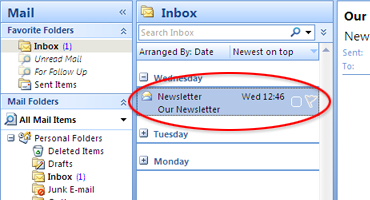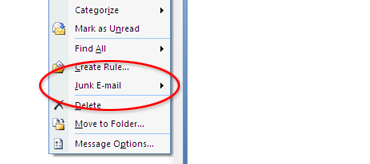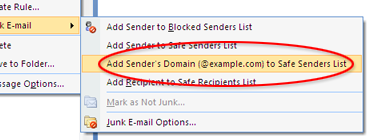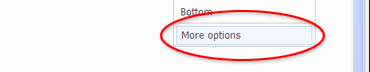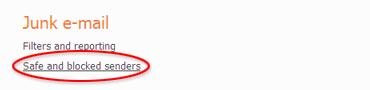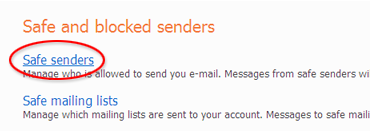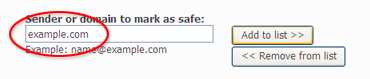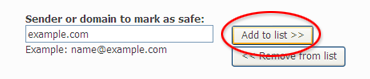Advertising
Agriculture
Aviation/Airlines
Banking/Finance
Books
Chemical
Cinema
Computers
Culture/Arts
Defense/Aerospace
Education
Electricity
Entertainment
Environment
Food/Beverages
Health
Infectious Diseases
Infrastructure
Insurance
Internet Technology
Investment
Logistics
Maritime
Mining
Mobile
Motoring
Music
Oil and Gas
Pharmaceutical
Renewable Energy
Retail
Sport
Telecommunications
Textile
Tourism
Transport
Wood/Forest
Animals
Asia
Awards
Basketball
Business
Children
Coronavirus
Cycling
Development
Economy
Energy
European Government
Events/Media Advisory
Football
Foreign Policy
Handicapped/Disabled
Humanitarian Aid
Justice/Legal Issues
Labour Market
Not for Profit
Oil and Gas Discoveries
Personnel Announcements
Religion
Rugby
Technology
Trade
Urbanism/Cities
Water/Sanitation
Women
Afghanistan
Africa
Albania
Algeria
Ambazonia
Angola
Argentina
Armenia
Australia
Austria
Azerbaijan
Bahrain
Bangladesh
Belarus
Belgium
Benin
Botswana
Brazil
Brunei
Bulgaria
Burkina Faso
Burundi
California
Cameroon
Canada
Cape Verde
Casablanca
Central African Republic
Chad
Channel Islands
Chile
China
Comoros
Congo (Republic of the)
Costa Rica
Croatia
Croatie
Cuba
Cyprus
Czech Republic
Democratic Republic of the Congo
Denmark
Djibouti
Ecuador
Egypt
Equatorial Guinea
Eritrea
Estonia
Eswatini
Ethiopia
Finland
France
Gabon
Georgia
Germany
Ghana
Greece
Grenada
Grenada
Guinea
Guinea-Bissau
Guyana
Hong Kong
Hungary
Illinois
India
Indonesia
Iran
Iraq
Ireland
Israel
Italy
Ivory Coast
Jamaica
Japan
Jordan
Kazakhstan
Kenya
Kuwait
Kyrgyzstan
Latvia
Lebanon
Lesotho
Liberia
Libya
Lithuania
Luxembourg
Madagascar
Malawi
Malaysia
Maldives
Mali
Malta
Mauritania
Mauritius
Mexico
Mexico
Middle East
Monaco
Morocco
Mozambique
Namibia
Nepal
New Caledonia
New Zealand
Niger
Nigeria
NORTH SUDAN
Norway
OMAN
Oman
Pakistan
Papua New Guinea
Philippines
Poland
Portugal
Qatar
REPUBLIQUE TOGOLAISE
Romania
Russia
Rwanda
Saint Kitts and Nevis
Samoa
São Tomé and Príncipe
Saudi Arabia
Scotland
Senegal
Seychelles
Sierra Leone
Singapore
Slovakia
Slovakia
Slovenia
Solomon Islands
Somalia
Somaliland
South Africa
South America
South Korea
South Sudan
Spain
Sri Lanka
Sudan
Suriname
Sweden
Switzerland
Tajikistan
Tanzania
Thailand
The Bahamas
The Gambia
The Netherlands
The People's Republic of China
Togo
Tonga
Tunisia
Turkey
Turkmenistan
Turks and Caicos Islands
Uganda
Ukraine
United Arab Emirates
United Kingdom
United States of America
Uzbekistan
Vatican
Vietnam
West Indies
Wilmington
Wilmington
Yemen
Zambia
Zimbabwe
2025 GoGettaz Agripreneur Prize Competition
24BIT
27ème Congrès Postal Universel
3 Degrees Tech
34th China Film Golden Rooster Awards
35°Nord
350.org
3M-Partners & Conseils
4G Capital
4th UNI Africa Regional Conference
54 Collective
5G Mokki
8B Education Investments
9mobile
A Embaixada de Angola em Berlim
A New Earth, organic and eco-living store
A Organização das Nações Unidas para a Alimentação e a Agricultura (FAO) Moçambique
A.P. Moller Holding
A2 Global Risk
AB Mambo
Abbott
ABCHealth
Abler Nordic
Absa Group Limited
Academy of Robotics
Accelerex
Accelerex Holdings
Access Accelerated
Access Bank PLC
Access Holdings PLC
Access Power
Access to Medicine Foundation
Accor
ACT Afrique Groupe
Action Against Hunger
Action contre la Faim (ACF)
ActionAid
Actis
Activator HQ
Actuvision.com
AD Ports Group
Ada Animation
Ada Labs
Adam Bradford Agency
Adanian Labs
Adebayo Vunge
Adelphi
Admaius Capital Partners
Adroit Technologies
Advanced Finance & Investment Group LLC (AFIG Funds)
Advertising Week Africa
Aella
Aenergy
Aera Group
AFP Services
Afreximbank
Afri Diplomat
Afri Reviews
Afri-Plastics Challenge
Africa 2.0
Africa 2017
Africa Adaptation Initiative
Africa Analyst
Africa and Middle East Digital Health Conference and Exhibition (AMDHC)
Africa Architecture Awards
Africa Blue Economy Forum (ABEF)
Africa Business Forum
Africa Business: Health Forum (AB:HF)
Africa Centres for Disease Control and Prevention
Africa Centres for Disease Control and Prevention (Africa CDC)
AFRICA CEO FORUM
Africa Data Centres
Africa Dialogues
Africa Energy Forum
Africa Energy Indaba
Africa Enterprise Challenge Fund (AECF)
Africa Executive
Africa Feeds
Africa Finance Corporation (AFC)
Africa Fintech Summit
Africa Foresight Fund
Africa Forum
Africa Forum 2018
Africa Health
Africa Health Agenda International Conference (AHAIC)
Africa Hospitality Consultants
Africa Hospitality Investment Forum (AHIF)
Africa Independents Forum
Africa Initiative for Governance
Africa Innovation Summit
Africa Internship Academy (AIA)
Africa Islamic Economic Foundation (AFRIEF)
Africa Logistics Properties (ALP)
Africa Luxury Hospitality
Africa Medical Supplies Platform
Africa Netpreneur Prize Initiative (ANPI)
Africa News Latest
Africa No Filter
Africa Now
Africa Pandemic Response Alliance (APRA)
Africa People Advisory Group
Africa PPP
Africa Practice Ltd
Africa Private Sector Summit (APSS)
Africa Progress Panel (APP)
Africa Property Investment (API) Summit & Expo
Africa Prosperity Network
Africa Protected Areas Congress
Africa Public Health Foundation
Africa Regional Media Hub
Africa Risk Capacity Limited (ARC)
Africa Search Capital
Africa Shared Value and ESG Summit
Africa Shared Value Leadership Summit
Africa Specialty Risks
Africa Sports Unified
Africa Talks Jobs
Africa Tech Festival
Africa Tech Now
Africa Trade & Investment Global Summit (ATIGS)
Africa Trade and Investment Global Summit
Africa Trade Desk
Africa University
Africa Value Shared Initiative
Africa Water Investment Program
Africa Women Innovation and Entrepreneurship Forum (AWIEF)
Africa-Israel Summit
Africa-PPB-EXPO Tanzania 2016
Africa.com
Africa’s Business Heroes (ABH)
AFRICA24 Group
Africa4Nuclear
Africa50
AfricaBusinessForum.com
African Alliances for Women Empowerment and Africa Fertility Society
African Alliances of Women Empowerment
African Arguments
African Association of Energy Journalists and Publishers (AJERAP)
African Banker
African Banker Awards
African Blogger Awards
African Brains
African Business
African Catholic Union of the Press (UCAP)
African Centre for Justice and Peace Studies (ACJPS)
African Climate Dialogues
African Climate Reality Project
African Commission on Human and People's Rights (ACHPR)
African Conference for Peace
African Continental Free Trade Area (AfCFTA) Secretariat
African Council of Religious Leaders - Religions for Peace (ACRL-RfP)
African Court on Human and Peoples' Rights (African Court)
African Daily Voice (ADV)
African Development Bank Group (AfDB)
African Diaspora for Development (ADD)
African Economic Research Consortium
African Energy Chamber
African Energy Now
African Energy Week (AEW)
African Entrepreneurship Award (AEA)
African Football Night
African Green Revolution Forum (AGRF)
African Guarantee Fund
African Innovation Foundation (AIF)
African Institute for Mathematical Sciences - Research and Innovation Centre
African Institute for Mathematical Sciences (AIMS)
African Leaders Malaria Alliance (ALMA)
African Leadership Academy (ALA)
African Leadership Group
African Leadership Institute (AFLI)
African Leadership International (ALI)
African Leadership Magazine
African Legacies Institute
African Management Institute
African Mayoral Leadership Initiative (AMALI)
African Mineral Development Centre
African Nature-Based Tourism Platform
African Newspage
African Peace Magazine
African Peer Review Mechanism (APRM)
African Performance Institute
African Petroleum Producers Organization (APPO)
African Philanthropy Forum
African Population and Health Research Center (APHRC)
African Private Equity and Venture Capital Association (AVCA)
African Refiners & Distributors Association (ARDA)
African Regional Intellectual Property Organization (ARIPO)
African Reinsurance Corporation (Africa Re)
African Risk Capacity (ARC)
African School of Governance
African Securities Exchanges Association (ASEA)
African Society for Laboratory Medicine (ASLM)
African Stream
African Telecommunications Union (ATU)
African Trade and Investment Development Insurance (ATIDI)
African Trade Insurance Agency (ATI)
African Union (AU)
African Union at Expo 2020 Dubai
African Union Commission (AUC)
African Union Development Agency-NEPAD (AUDA-NEPAD)
African Union of Broadcasting (AUB)
African Union of Housing Finance (AUHF)
African Union Peace and Security Department
African Union Sports Council (AUSC)
African Union Support and Stabilization Mission in Somalia (AUSSOM)
African Union Transition Mission in Somalia (ATMIS)
African Union-United Nations Mission in Darfur (UNAMID)
African Utility Week
African Viral Hepatitis Summit 2016
Africana Couture
AfricaNenda
Africanews
Africanian News
Africans Rising
AfricanStates.info
Africar Group
Africarare
AfricArena
AfriCatalyst
Africommunications Group
AfricSearch
Afriex Inc
Afrik
AfriLabs
Afrimart
Afrinection
Afrique Telecom
Afrique54
AFRO Foundation
Afro Nation
Afrobarometer
AfroCan Resources Gold Ltd
AfroChampions Initiative
AfroMillionsLotto
Afroway Entertainment
Afruibana
AFSIA
Afya Rekod
AGCO Agriculture Foundation
AGCO Corporation
Agence de Promotion de l'Industrie et de l'Innovation
Agence de Promotion de l'Investissement Extérieur (FIPA) - Tunisie
Agence française de développement (AFD)
Agence Nationale de Sécurité Sanitaire (ANSS), République de Guinée
Agence pour la Sécurité de la Navigation Aérienne en Afrique et à Madagascar (ASECNA)
Agency for Universal Health Coverage in Senegal - CMU
Aggreko plc
Agility
Agility Global
AGRA
Agri SA
AgriHouse Foundation
AGYP
Ai Everything Middle East & Africa
AIbraham
AICPA & CIMA, together as the Association of International Certified Professional Accountants
Aid & International Development Forum
Aid for Africa
AIDS Healthcare Foundation
Aig-Imoukhuede Foundation
AIM Congress
Aim Higher Africa
AIPS Africa
Aiteo Group
AJet
Ajong Mbapndah L
AKADEMIYA2063
AKSA Power Generation
Al Jazeera
Al Karama Holding
Al Maskari Holding
Al Sumait Prize for African Development
Al Yah Satellite Communications Company PrJSC, "Yahsat"
Alcatel-Lucent Enterprise
Aleda SAS
Aleph Commodities
Aleph Hospitality
Alepo
Alexa News Nigeria
Alfa Romeo
Algerian Embassy in Finland
Algerian Embassy in Norway
Alibaba Group
AliExpress
Aliko Dangote and Bill Gates
Aliko Dangote Foundation
All Africa Business Leaders Awards
All Africa Music Awards (AFRIMA)
AllAfrica
Allan & Associates
Alliance of African Multilateral Financial Institutions (AAMFI)
ALN
Alpha Capital International
Alpha GRIP Management Company
Alpha Oasis International
Alta Mar
Altair Consultancy and Advisory Services Ltd
Altron Karabina
ALU School of Wildlife Conservation (SoWC)
ALX
Amadou Hott, Candidate for the Presidency of the African Development Bank Group
Ambassade d'Algérie au Canada
Ambassade d'Algerie au Sénégal
Ambassade d'Algerie en Ouzbekistan
Ambassade d'Allemagne - Libreville
Ambassade d'Allemagne à Tunis
Ambassade d'Allemagne au Togo
Ambassade d'Italie à Alger en Algérie
Ambassade de Côte d´Ivoire en Espagne
Ambassade de Cuba en Tunisie
Ambassade de Djibouti à Washington, D.C., États-Unis
Ambassade de France à Abidjan, Côte d'Ivoire
Ambassade de France à Asmara, Erythrée
Ambassade de France à Bissau, Guinée-Bissau
Ambassade de France à Brazzaville, Congo
Ambassade de France à Cotonou
Ambassade de France à Dar es Salaam, Tanzanie
Ambassade de France à Djibouti
Ambassade de France à Khartoum, Soudan
Ambassade de France à Lomé, Togo
Ambassade de France à Madagascar
Ambassade de France à Malabo, Guinée Équatoriale
Ambassade de France à Moroni, Comores
Ambassade de France à Nouakchott, Mauritanie
Ambassade de France à Port-Louis, Maurice
Ambassade de France à Praia
Ambassade de France à Rabat, Maroc
Ambassade de France à Tchad
Ambassade de France à Tunis, Tunisie
Ambassade de France à Victoria, Seychelles
Ambassade de France à Windhoek, Namibie
Ambassade de France au Bénin
Ambassade de France au Burkina Faso
Ambassade de France au Cameroun
Ambassade de France au Gabon et à São Tomé et Principe
Ambassade de France au Ghana
Ambassade de France au Mali
Ambassade de France au Mozambique et en Eswatini
Ambassade de France au Niger
Ambassade de France au Nigéria
Ambassade de France au Sénégal et en Gambie
Ambassade de France au Zimbabwe et au Malawi
Ambassade de France en Algérie
Ambassade de France en Angola
Ambassade de France en Egypte
Ambassade de France en Guinée et en Sierra Leone
Ambassade de France en Libye
Ambassade de l’Etat de Palestine au Sénégal
Ambassade de la Côte d'Ivoire, Washington, DC - Etats-Unis
Ambassade de la Fédération de Russie dans la République du Bénin et la République Togolaise
Ambassade de la République Centrafricaine à Paris, Frace
Ambassade de la République de Pologne à Alger
Ambassade de la république du Niger au Mali
Ambassade de la Republique du Rwanda en France
Ambassade de la République Togolaise Au Royaume du Maroc
Ambassade de Roumanie en République Tunisienne
Ambassade de Turquie en Cote d'Ivoire
Ambassade des Etats-Unis au Burkina Faso
Ambassade des Etats-Unis au Senegal
Ambassade des Etats-Unis au Tchad
Ambassade des Etats-Unis d'Amérique au Maroc
Ambassade des Etats-Unis en Guinée
Ambassade des États-Unis en République centrafricaine
Ambassade des Etats-Unis en République Démocratique du Congo
Ambassade des Etats-Unis en République du Congo
Ambassade des Etats-Unis près le Bénin
Ambassade du Burkina Faso à Paris
Ambassade du Canada République démocratique du Congo
Ambassade du Japon au Bénin
Ambassade du Japon au Burkina Faso
Ambassade du Japon au Burundi
Ambassade du Japon au Gabon
Ambassade du Japon au Mali
Ambassade du Japon au Maroc
Ambassade du Japon en Algérie
Ambassade du Japon en Côte d'Ivoire
Ambassade du Japon en Guinée
Ambassade du Japon en République Démocratique du Congo
Ambassade du Niger en France
Ambassade du Tchad en Belgique
Ambassade du Togo à Londres
Ambassade Extraordinaire et Plénipotentiaire - Haute Représentation de la République Gabonaise près le Royaume du Maroc
Ambassade Haute Représentation du Gabon en France
Ambassade Royale de Norvège à Rabat
Ambassador Harold E. Doley, Jr.
Ambition28
Amdocs
AMEA Power
American Institutes for Research (AIR)
American Tower Corporation
Amini
AMLD Africa
Amnesty International
AMPION.org
AmplifyChange
Amref Health Africa
Anchor
And Africa Co., Ltd.
Angama Amboselli
AngoCasa
Angola Cables
ANGONOTÍCIAS with LUSA
Anjarwalla & Khanna (A&K) Tanzania
Anthony Chiejina
Antoine Glaser
Antonio Pedro
Antwerp Port Authority
Anzana Electric Group
Anzisha Prize
AOW: Investing in African Energy
APA News
Apex Real-Time Solutions
API Events
API Summit
APIX Senegal S.A
APO Group
APO Group - Africa Newsroom
APO Group - Video Production
APO Group Insights
APO Group Jobs
Apple
Appletree Digital Commerce
Appolonia - City of Light
Appzone Core
Aptiway Global
Arab Authority for Agricultural Investment and Development (AAAID)
Arab Coordination Group (ACG)
Arab Global Scholars (AGS)
Arab Petroleum Investments Corporation (APICORP)
Arabian Hotel Investment Conference (AHIC)
Archidiocèse Catholique de Kigali
Argus Media
Arise
Arla Foods
Armacell
Arrow Electronics
Art Dubai
Artificial Intelligence Center of Excellence Africa (AICE)
ArtMatters.Info
Arusha International Conference Centre
ASAM S.A.
ASKY Airlines
ASMAFRICA
Asoko Insight
Assemblée nationale, Republique de Côte d’Ivoire
Association de Rugby Ocean Indien (AROI)
Association for the Development of Education in Africa (ADEA)
Association Ivoirienne des Journalistes et Communicateurs Catholiques (AIJCCa)
Association of Chartered Certified Accountants (ACCA)
Association of National Olympic Committees of Africa (ANOCA)
Association Salon Du Cheval
Aster DM Healthcare
AstraZeneca
Astria Learning
ATC Nigeria
Atlantic Council
Atlas Petroleum International
Atlas Petroleum International Limited
Atlas Water & Electric (AWE)
Audiomack
Aurecon
Australian Department of Foreign Affairs and Trade
Australian Embassy (Union of Comoros & Madagascar)
Australian Embassy Egypt
Australian Embassy in Zimbabwe
Australian High Commission - Nigeria
Australian High Commission in Ghana
Australian High Commission in Kenya
Australian High Commission in Pretoria, South Africa
Austrian Embassy in Addis Abeba, Ethiopia
Automechanika Dubai
Avatar Agency Group
Averda
Averi Finance
AviaDev Africa
Avon Peaking Power Pty Ltd
Axxela Limited
Ayoba
Ayoba and MusicTime®
AYS Developers
Azentio Software Private Limited
Azuri Peninsula
B2BGabon
Backbase
Baker Hughes
Baker Hughes General Electric (BHGE)
Baker McKenzie
Bamba Group
Bamboo
Bamboo Finance
Banda Homes
Bank One Limited
Banque Ouest Africaine de Développement (BOAD)
Bantoo
Bantu Gazette
Baobab+
BAR Aviation Ltd
Barclays Africa Group
Baron & Cabot
Barrows Hotel Enterprises
BASF
Basic Lead LLC
Basketball Africa League (BAL)
Batonga Foundation
Bayport Management Ltd
BBM
BBS Technology
BearingPoint
Beat Drone
Beau Plan
Believe in Africa
Benedict Peters
Benjelloun Piper Architecture
Bennu7777.com
BenQ Group
Best Western Hotels & Resorts
Better Than Cash Alliance
Beykent University
BeyondTrust
BGFI Business School (BBS)
BGI Group
BIA Overseas s.a.
Bidco Africa
Big 5 Global
Big Cabal Media
Big Circle Line
BİGA Home
Bill & Melinda Gates Foundation, Novartis, GSK, Johnson & Johnson, Last Mile Health, Lilly, Living Goods, Pfizer Inc
Billions At Play: African Energy and Doing Deals
Binance
Bio-Sourcing
BioCarbon Partners (BCP)
Biogaran
bioMérieux
Birimian
Bizcommunity
BizWatchNigeria
Bizzamm (Pty) Ltd
Black First Land First
Black Opinion
Black Wall Street
Blockbank
Blue Forest
Blue Jay Communication
Blue Note Africa
Blue Prism
Bluechain Pty Ltd
Bluecode
Bodo Mediation Initiative (BMI)
Boeing
Bold Sports
Bolt
BON Cloud
BONI
Boomplay
Border Management Authority, South Africa
Boss Money
Boston Consulting Group
Botswana Rugby Union (BRU)
Bourse Régionale des Valeurs Mobilières (BRVM)
Bowency (formerly known as Vivendi Sports)
Braintree
Brand South Africa
BrandReserve Co.
Braperucci Africa Communication
Brastorne
BRAVE Combat Federation
Brave Generation Academy
Breakfast Club Africa
Brenda Omawumi
BRICS Competition Law and Policy Centre
BRICS+ Fashion Summit
Bridgestone
British Council
British Embassy Addis Ababa
British Embassy Algiers
British Embassy Antananarivo
British Embassy Banjul
British Embassy Cairo
British Embassy Conakry
British Embassy Dakar
British Embassy Harare
British Embassy in Tunis
British Embassy Juba
British Embassy Khartoum
British Embassy Kinshasa
British Embassy Luanda
British Embassy Mogadishu
British Embassy Rabat
British Embassy Tripoli
British High Commission - Kigali, Rwanda
British High Commission - Lilongwe
British High Commission - Lusaka
British High Commission - Maputo
British High Commission - Yaounde
British High Commission Abuja
British High Commission Accra
British High Commission Dar es Salaam
British High Commission Freetown
British High Commission Gaborone
British High Commission in Seychelles
British High Commission Kampala
British High Commission Nairobi
British High Commission Port Louis
British High Commission Pretoria
British High Commission Victoria
British High Commission Windhoek
BroadReach Group
Broll Kenya
Broll Mozambique
Broll Property Group
Broll Uganda
Brussels Airlines
BSMO Co., Ltd.
BTE Renewables
BUA Cement
Bugala Farmers Association
Bühler Holding AG
Bureau Veritas
Burhani Engineers Ltd
Busha
Business Connexion (Pty) Ltd. (BCX)
Business Council for Africa (BCA)
Business Engage
Business Finland
Business Gazette
Business Insider
Business Insider SSA
Business Journal
BUTEC Group
BuyRentKenya.com
C40 CITIES
Cabinet du Premier Ministre de Côte d'Ivoire
Cabinet du Premier Ministre de la République Démocratique du Congo
Cabinet Office, United Kingdom
Cable News Network (CNN)
CAJ News Africa
Cambridge Broadband Networks (CBNL)
Cambridge International Examinations
Campaigns in Global Health
Canal+
CANEX WKND 2022
Canon
Canon Central and North Africa (CCNA)
CAPE Cameroon
Capital Ethiopia
Carbon
CareerBox
Cargill
Carlson Rezidor Hotel Group
Carpe Diem Solutions
Carry1st
Cartier
CaseWare Africa
CashlessAfrica
CashToken Rewards Africa Limited
Cassava Technologies
Castle Lite
Caterpillar Inc.
Catholic Archdiocese of Ibadan
Catholic Archdiocese of Lagos, Nigeria
Catholic Bishops Conference of Nigeria (CBCN)
Catholic Bishops’ Conference of Ethiopia
Catholic Diocese of Oyo, Nigeria
Catholic Diocese of Sokoto
Catholic Laity Council of Nigeria
Catholic Secretariat of Nigeria (CSN)
Cavista
CBI-electric: low voltage
CBRE Excellerate
CCTV-1
CDNetworks
CEA Green Energy Development Forum
Cece Yara Foundation
Cellulant
CEMAC (Economic and Monetary Community of Central Africa)
Centbee
Center for Applied Research & Innovation in Supply Chain-Africa (CARISCA)
Centers for Disease Control & Prevention (CDC)
Central Bank of Kenya
Central Bank of Nigeria
Central Emergency Response Fund (CERF)
Centre d'Information des Nations Unies (CINU) Ouagadougou, Burkina Faso
Centre d’Information des Nations Unies de Ouagadougou
Centre for Affordable Housing Finance in Africa (CAHF)
Centre for Financial Journalism Ltd/Gte
Centre for Information Resilience (CIR)
Centre for International Governance Innovation (CIGI)
Centurion Plus
Century Energy Services
Cesar A. Mba ABOGO, Minister of Finance, Economy and Planning of Equatorial Guinea
CEX.IO Limited
CFA Institute
CGTN
Chandler Institute of Governance
Changan
Charterhouse Lagos
Check Point Software Technologies Ltd.
Chedid Capital
Chengdu 2021 FISU World University Games
Cherie Blair Foundation for Women
China Africa Research Initiative at Johns Hopkins University’s
China Chamber of International Commerce (CCOIC)
China Council for the Promotion of International Trade (CCPIT)
China Daily Telegraph
China Dongfeng Motor Industry Imp. & Exp. Co. Ltd
China Yutong Bus
China-Europe-Africa Green Energy Development Forum
Chineme Okafor
Choithram International Foundation
Chris Heathcote, CEO, The Global Infrastructure Hub
Christian Miracle Hospital
Chronicle of the Week
Cigna Corporation
Cigna Healthcare
CISCO
Citizens Commission on Human Rights International (CCHR)
Citroen
City Brokers Ltd
City Cancer Challenge Foundation (C/Can)
City Of Cape Town Isixeko Sasekapa Stad Kaapstad
CityBlue Hotels
Claims Funding Europe
Claviger Middle East
Clemta
CLG
Clickatell
Clickatell Transact
Climate Chance World Summit 2017
Climate Fund Managers
Climate Investment Funds
Clinigen Group plc
Clitoraid
Club DRH
Club Swan
CM.com
CNBC Africa
Co-Impact
Coalition for Women’s Health In Africa (CoWHA)
Coalition of Parliamentarians to End Malaria in Africa (COPEMA)
COBCO
Coca-Cola
Coca-Cola Beverages Africa
Code Blue campaign
Cofinity Group Inc.
CoinCola
CoinW
Coke Studio Africa
Colendi AI
CoM SSA
Comité National Olympique Tunisien
Commission Climat du Bassin du Congo
Commission de l'océan Indien (COI)
Commission de Surveillance du Marche Financier de l’Afrique Centrale (COSUMAF)
Commission Electorale Nationale Indépendante de la République Démocratique du Congo (CENI)
Committee to Protect Journalists (CPJ)
Common Market for Eastern and Southern Africa (COMESA)
Commonwealth Africa Initiative
Commonwealth Secretariat
Commonwealth Telecommunications Organisation (CTO)
Commune de Meckhé (Sénégal)
Compagnie Hoteliere et Immobiliere du Congo (CHIC)
Comviva
Confederation of African Football (CAF)
Confederation of Conferences of Majors Superiors of Africa and Madagascar (COMSAM)
Conférence de Kinshasa pour l'égalité des sexes en Afrique
Conférence de la Renaissance du Niger
Conférence des évêques de la Région Nord de l’Afrique (CERNA)
Conseil National de l’Entrepreneuriat du Sénégal
ConstructAfrica
Consulate General of the Federal Republic of Germany, Lagos
Consulate General of the Republic of Indonesia in Capetown, The Republic of South Africa
Consultative Meeting on African Union Reforms, Kigali
Context
Continental Infos Cameroon
Continental Reinsurance
Continued Entertainment Limited
Contipharma
Control Risks Group Holdings Ltd
Cool Wazobia Info Arewa FM
Cooperative Governance Traditional Affairs, Republic of South Africa
Coronation Group
Corporate Council on Africa (CCA)
CorpsAfrica
Corteva Agriscience
Council of the European Union
Council on Foreign Relations
Counder Network GmbH
Coursera
CPHI Middle East
CPS Zanzibar Limited
CR2
Creative Associates International
Creative Crafting Club
Creative Intelligence Group
Credit Suisse Research Institute
CredoLab
Critical Minerals Africa Group (CMAG)
Cross Switch
CrossBoundary Access
CrossBoundary Energy
CrossBoundary Energy Access
CrossBoundary Energy Management
CrossBoundary Group
CRU International Limited
Crypsense Digital Group
Crypto Chain University
CS OILFIELD
CSquared
Cuba’s Representative Office Abroad
Cultural Engineering and Anthropology Research Unit (URICA)
CWC Group Limited
Cybastion
Cybersplice
CyberXchange
Cynoia
Cypher Environmental
Cyril Ramaphosa Foundation
D4D Hub
Dabar Media
Dag Hammarskjöld Fund for Journalists
Dalberg Advisors
Dambe Warriors League
Danfoss
Dangote Group
Data for Governance Alliance
Dataeum
Datatex Dynamics
Daystar Power
Dazzl
DEAL 2016 (Dubai Entertainment Amusement and Leisure)
DEAL 2018 (Dubai Entertainment Amusement and Leisure)
DEAL 2022 (Dubai Entertainment Amusement and Leisure)
DEAL 2023 (Dubai Entertainment Amusement and Leisure)
Deal Source Africa
Debmarine Namibia
Dedalus Global
Deel
Deel Local Payroll, powered by PaySpace
Defy
Delegação da União Europeia em Angola
Delegação da União Europeia na Guiné-Bissau
Délégation de l'Union européenne au Burkina Faso
Délégation de l'Union européenne au Togo
Délégation de l'Union européenne en République de Guinée
Délégation de l'Union européenne en République démocratique du Congo
Délégation de l'Union européenne en Tunisie
Delegation of the European Union to Botswana and SADC
Delegation of the European Union to Central African Republic
Delegation of the European Union to Djibouti and IGAD
Delegation of the European Union to DR Congo
Delegation of the European Union to Egypt
Delegation of the European Union to Ethiopia
Delegation of the European Union to Ghana
Delegation of the European Union to Guinea
Delegation of the European Union to Kenya
Delegation of the European Union to Lebanon
Delegation of the European Union to Liberia
Delegation of the European Union to Libya
Delegation of the European Union to Mozambique
Delegation of the European Union to Rwanda
Delegation of the European Union to Senegal
Delegation of the European Union to Sierra Leone
Delegation of the European Union to Somalia
Delegation of the European Union to South Sudan
Delegation of the European Union to Sudan
Delegation of the European Union to the African Union
Delegation of the European Union to the Federal Republic of Nigeria and ECOWAS
Delegation of the European Union to The Gambia
Delegation of the European Union to the Kingdom of Lesotho
Delegation of the European Union to the Republic of Côte d’Ivoire
Delegation of the European Union to the Republic of Malawi
Delegation of the European Union to the Republic of Mauritius and the Republic of Seychelles
Delegation of the European Union to the Republic of Mauritius, Union of Comoros and Republic of Seychelles
Delegation of the European Union to the Republic of South Africa
Delegation of the European Union to the Republic of the Sudan
Delegation of the European Union to the United Republic of Tanzania and the East African Community
Delegation of the European Union to Uganda
Delegation of the European Union to Zambia and COMESA
Delegation of the European Union to Zimbabwe
Deloitte
Democracy in Africa
Dentons
Department for Digital, Culture, Media & Sport - United Kingdom
Department for International Development (DFID)
Department of Agriculture, Land Reform and Rural Development: Republic of South Africa
Department of Arts and Culture, South Africa (DCA)
Department of Basic Education: Republic of South Africa
Department of Communication - Kingdom of Morocco
Department Of Communications and Digital Technologies, Republic of South Africa
Department of Defence, Republic of South Africa
Department of Employment and Labour, Republic of South Africa
Department of Foreign Affairs, Ireland
Department of Foreign Affairs, Republic of the Philippines
Department of Health & Social Care, United Kingdom
Department of Health, Seychelles
Department of Higher Education and Training - Republic of South Africa
Department of Human Settlements: Republic of South Africa
Department of Mineral Resources and Energy, South Africa
Department of Mineral Resources and Energy: Republic of South Africa
Department of Planning, Monitoring & Evaluation: The Republic of South Africa
Department of Science, Technology and Innovation, Republic of South Africa
Department of Small Business Development, Republic of South Africa
Department of Social Development, Republic of South Africa
Department of Sport and Recreation, Republic of South Africa
Department of Sport, Arts and Culture, Republic of South Africa (DSAC)
Department of State, United States of America
Department of Statistics, Republic of South Africa
Department of Tourism, Republic of South Africa
Department of Water and Sanitation, Republic of South Africa
Department of Women, Republic of South Africa
Dépositaire Central/Banque de Règlement (DC/BR)
Derou & Partners
Deutsche Post DHL
Development Partners International (DPI)
DFID Malawi
DHL Express
Diario AS
Diaspora News Magazine
Digital Afrique Telecom
Digital Cooperation Organization (DCO)
Digital Earth Africa
Digital Industries (Pty) Ltd
Digital Kenya
Digital Music Commerce and Exchange Limited
Digital Solutions Group
Digital Telecom
Digital Virgo
Digitata Insights
DigiZag
Dimension Data
Diplomatic Courier
Directorate of Communication and Public Relations of the Armed Forces, Burkina Faso
Discovery Communications, LLC
Discovery Learning Alliance
Discovery Limited
District 2020
District Autonome des Lacs
Djembe Consultants
DLA Piper
dmg events
dmg Nigeria events
DMWA Resources
DNG Energy
DOC Research Institute
Dola Éditions
Donald Duke
Dongfeng Motor Corporation
DoshFX
Dotmount Communications
DOTT Services Ltd
Dow
DowDuPont
DP World
DPA Southern Africa
DPO Group
DPO Pay
Dr Walter Mzembi
Dr. Hage Geingob, President of Namibia
Dr. Patricia Laverley
Dr. Salih Onur Basat Clinic
Dr. Shogo Consulting
Drees & Sommer
Dubai Chamber of Commerce & Industry
Dubai Electricity and Water Authority (DEWA)
Dubai Entertainment Amusement & Leisure Exhibition (DEAL 2024)
Dubai Entertainment Amusement & Leisure Exhibition (DEAL 2026)
Dubai International Chamber
Dubai World Trade Centre (DWTC)
Duggan Flanakin
DuPont Sustainable Solutions (DSS)
EABW Digital Ltd
Eanan Al Samma
East Africa Com
East Africa International Arbitration Conference (EAIAC)
East African Community (EAC)
Eastern Africa Association (EAA)
easyJet
Eaton Business School
EBANX
ECAir (Equatorial Congo Airlines)
ECO
eco.business Fund
Ecobank Côte d’Ivoire
Ecobank Foundation
Ecobank Kenya Limited
Ecobank Nigeria
Ecobank Transnational Incorporated
EcoFlow
Ecolog International
Econet Group
Economic Community of Central African States (ECCAS)
Economic Community of West African States (ECOWAS)
ECOWAS Centre for Surveillance and Disease Control (ECOWAS RCSDC)
Edelman
EDF
Éditions L'Harmattan
Éditions WebLim
Education Africa
Education Innovation Summit
Education Times Africa
Education.org
Efacec
EFG Hermes
Egyptian Ministry of Communications and Information Technology (MCIT)
Egyptian Rugby Football Union
Ehiedu Iweriebor
Eko Atlantic
Eko Development Company
Ekwulobia Catholic Diocese - Nigeria
eLearning Africa
Electricity Expo Africa (EEA)
elev8
Elevandi
Elm
Emaar
Embaixada da França em Angola
Embaixada de Portugal em São Tomé e Príncipe
Embaixada dos EUA em Cabo Verde
Embaixada EUA em Moçambique
Embassy of Algeria in France
Embassy of Algeria in Malaysia
Embassy of Algeria in Moscow
Embassy of Algeria in Tokyo
Embassy of Algerie to the United States of America
Embassy of Brazil to Botswana
Embassy of Canada to Burkina Faso
Embassy of Canada to Côte d'Ivoire
Embassy of Canada to Ethiopia, in Addis Ababa
Embassy of Canada to Morocco and Mauritania
Embassy of Canada to South Sudan
Embassy of Canada to Tunisia
Embassy of Canada to Zimbabwe
Embassy of Cuba in South Africa
Embassy of Cuba in Uganda
Embassy of Denmark - Pretoria, South Africa
Embassy of Denmark in Ghana
Embassy of Denmark in Tanzania
Embassy of Denmark, Ethiopia
Embassy of Egypt in New Delhi, India
Embassy of Ethiopia in Brussels
Embassy of Ethiopia in Stockholm, Sweden
Embassy of Ethiopia in Washington DC
Embassy of Federal Democratic Republic of Ethiopia, Dakar, Senegal
Embassy of Finland in Nairobi
Embassy of Finland in Pretoria, South Africa
Embassy of Finland, Addis Ababa
Embassy of Finland, Tunis
Embassy of France in Accra, Ghana
Embassy of France in Addis Ababa, Ethiopia
Embassy of France in Gaborone, Botswana
Embassy of France in Juba, South Sudan
Embassy of France in Nigeria
Embassy of France in Zambia
Embassy of Ghana - Vienna, Austria
Embassy of Ghana - Washington DC, USA
Embassy of Ghana in France
Embassy of Ghana in Japan
Embassy of Ghana in Liberia
Embassy of Ghana in Spain
Embassy of India, Antananarivo, Madagascar
Embassy of India, Bamako, Mali
Embassy of India, Cairo, Egypt
Embassy of India, Dakar, Senegal
Embassy of India, Harare, Zimbabwe
Embassy of India, Juba, South Sudan
Embassy of India, Rabat, Morocco
Embassy of Ireland in Nigeria
Embassy of Ireland, Egypt
Embassy of Ireland, Ethiopia
Embassy of Ireland, Kenya
Embassy of Ireland, Malawi
Embassy of Ireland, Mozambique
Embassy of Ireland, Sierra Leone
Embassy of Ireland, South Africa
Embassy of Ireland, Tanzania
Embassy of Ireland, Uganda
Embassy of Ireland, Zambia
Embassy of Israel in Ethiopia
Embassy of Italy in Addis Ababa, Ethiopia
Embassy of Italy in Zambia
Embassy of Japan in Angola
Embassy of Japan in Botswana
Embassy of Japan in Egypt
Embassy of Japan in Ethiopia
Embassy of Japan in Gambia
Embassy of Japan in Ghana
Embassy of Japan in Kenya
Embassy of Japan in Malawi
Embassy of Japan in Mozambique
Embassy of Japan in Namibia
Embassy of Japan in Nigeria
Embassy of Japan in Rwanda
Embassy of Japan in Seychelles
Embassy of Japan in Somalia
Embassy of Japan in South Africa
Embassy of Japan in South Sudan
Embassy of Japan in Sudan
Embassy of Japan in Tanzania
Embassy of Japan in the Republic of Cameroon
Embassy of Japan in the Republic of Zambia
Embassy of Japan in Uganda
Embassy of Japan in Zimbabwe
Embassy of Libya in Washington, D.C.
Embassy of Madagascar in Japan
Embassy of Malaysia, Conakry
Embassy of Morocco in Australia, New Zealand and Pacific States
Embassy of Morocco in South Africa
Embassy of Namibia in Brussels, Belgium
Embassy of Nigeria in the Russian Federation
Embassy of Republic of Kenya in Dublin, Ireland
Embassy of Romania in the Republic of South Africa
Embassy of Sweden in Cairo
Embassy of Sweden, Dar es Salaam, Tanzania
Embassy of Switzerland in Ghana
Embassy of Switzerland in Tanzania
Embassy of the Central African Republic in Paris, France
Embassy of the Czech Republic in Abuja
Embassy of the Czech Republic in Accra
Embassy of the Czech Republic in Addis Ababa
Embassy of the Federal Democratic Republic of Ethiopia in Rome, Italy
Embassy of the Federal Democratic Republic of Ethiopia, London, UK
Embassy of the Federal Democratic Republic of Ethiopia, Ottawa, Canada
Embassy of the Federal Democratic Republic of Ethiopia, Tokyo, Japan
Embassy of the Federal Republic of Germany - Tanzania
Embassy of the Federal Republic of Germany in Windhoek
Embassy of the Federal Republic of Germany Kampala
Embassy of The Kingdom of Bahrain - Cairo, Egypt
Embassy of the Kingdom of Morocco in Japan
Embassy of the People's Republic of China in the Federal Republic of Nigeria
Embassy of the People's Republic of China in the Federal Republic of Somalia
Embassy of the People's Republic of China in the Gambia
Embassy of the People's Republic of China in the Republic of Botswana
Embassy of the People's Republic of China in the Republic of Ghana
Embassy of The People's Republic of China in the Republic of India
Embassy of the People's Republic of China in the Republic of Kenya
Embassy of the People's Republic of China in the Republic of Liberia
Embassy of the People's Republic of China in the Republic of Mauritius
Embassy of the People's Republic of China in the Republic of Namibia
Embassy of the People's Republic of China in the Republic of Rwanda
Embassy of the People's Republic of China in the Republic of Sierra Leone
Embassy of the People's Republic of China in the Republic of South Africa
Embassy of the People's Republic of China in the Republic of the Philippines
Embassy of the People's Republic of China in the Republic of Uganda
Embassy of the People's Republic of China in the Republic of Zambia
Embassy of the People's Republic of China in the Republic of Zimbabwe
Embassy of the People's Republic of China in the United Kingdom of Great Britain and Northern Ireland
Embassy of the People's Republic of China in the United Republic of Tanzania
Embassy of the People's Republic of China in the United States of America
Embassy of the People's Republic of China to the Federal Democractic Republic of Ethiopia
Embassy of the Republic in Poland in Dar es Salaam
Embassy of the Republic of Angola in Japan
Embassy of the Republic of Angola in Russia
Embassy of the Republic of Angola in South Africa
Embassy of the Republic of Angola in the United States of America
Embassy of the Republic of Belarus in Federal Republic of Nigeria
Embassy of the Republic of Belarus in the Republic of South Africa
Embassy of the Republic of Belarus to the Arab Republic of Egypt
Embassy of the Republic of Congo to the United States of America
Embassy of the Republic of Croatia in the Republic of South Africa
Embassy of the Republic of Cuba in Ethiopia
Embassy of the Republic of Djibouti in Japan
Embassy of The Republic of Ghana - Denmark
Embassy of the Republic of Ghana in Luanda, Angola
Embassy of the Republic of Indonesia in Khartoum, Sudan
Embassy of the Republic of Indonesia in Tripoli, Libya
Embassy of the Republic of Indonesia in Windhoek, Republic of Namibia
Embassy of the Republic of Iraq in Cairo
Embassy of the Republic of Iraq in Rabat, Morocco
Embassy of the Republic of Iraq in Tunis
Embassy of the Republic of Kenya in Japan
Embassy of the Republic of Kenya in Spain
Embassy of the Republic of Mali to the United States of America
Embassy of the Republic of Poland in Ethiopia
Embassy of the Republic of Poland in Nairobi, Kenya
Embassy of the Republic of Poland in Pretoria
Embassy of The Republic of Rwanda in Japan
Embassy of the Republic of Sierra Leone in The Federal Republic Of Germany
Embassy of the Republic of Sierra Leone in the Republic of Korea
Embassy of the Republic of South Africa in Rome, Italy
Embassy of the Republic of South Africa, Washington, D.C.
Embassy of the Republic of Tajikistan in the Arab Republic of Egypt
Embassy of the Republic of the Sudan - Washington DC
Embassy of the Republic of the Sudan in Berlin
Embassy of the Republic of Uganda in Japan
Embassy of the Republic of Zambia Sweden - Stockholm
Embassy of the Republic of Zambia, Washington, D.C.
Embassy of the Republic of Zimbabwe to the USA
Embassy of the Russian Federation in Nigeria
Embassy of the Russian Federation in the Republic of Botswana
Embassy of the Russian Federation in the Republic of South Africa
Embassy of the Russian Federation in the State of Eritrea
Embassy of the Russian Federation to the Arab Republic of Egypt
Embassy of the State of Eritrea - Addis Ababa, Ethiopia
Embassy of the State of Eritrea in Sweden
Embassy of the State of Palestine in the Arab Republic of Egypt
Embassy of the State of Qatar in Mogadishu
Embassy of the United Republic of Tanzania - Tokyo, Japan
Embassy of the United Republic of Tanzania Brussels, Belgium
Embassy of the United Republic of Tanzania in Nordic Countries, Baltic States and Ukraine
Embassy of the United Republic of Tanzania Tel Aviv, Israel
Embassy of Ukraine in the People's Democratic Republic of Algeria
Embassy of Ukraine in the Republic of Kenya
Embassy of Ukraine to Arab Republic of Egypt
Ember
Emerging Africa Infrastructure Fund (EAIF)
Emerging Energy Corporation (EEC)
Emerging Public Leaders
Emerson
EMRC
EMURGO Africa
Endeavour Mining Corporation
Energiya Global
Energy and Environment Partnership Programme with Southern and East Africa (EEP S&EA)
Energy Capital & Power
Energy Resources Senegal (ERS)
EnergyInc Advisors
EnergyNet Ltd.
EnergyWise
Engen
EngenderHealth, Inc.
ENGIE
Engie Energy Access
Entrepreneur's Organization
Eos Capital
Epazz, Inc.
EPIC Africa
Epson
EQS Group
Equality Now
Equatorial Guinea-Saudi Arabia Economic Forum
Equatorial Guinea: Official Web Page of the Government
Equinix
Equra Health
Eranove
Ericsson
Esaal
ESET
Eseye
Espace Géographique et Société Marocaine
ESPN
Ethiopian Public Health Institute
Etisalat
Etix Group
EU Advisory Mission in the Central African Republic
EU Border Assistance Mission in Libya (EUBAM)
EU Capacity Building Mission in Somalia (EUCAP Somalia)
EU Delegation to Somalia
EU Training Mission in Mali (EUTM-Mali)
EU Training Mission in Somalia (EUTM-Somalia)
EU-Africa Chamber of Commerce (EUACC)
EUNAVFOR Atalanta
EurAfrican Forum
EuroFresh Exotics
European & Developing Countries Clinical Trials Partnership (EDCTP)
European Commission
European Court of Auditors (ECA)
European External Action Service (EEAS)
European Investment Bank (EIB)
European Law Students’ Association (ELSA)
European Parliament
European Parliament - The President
European Space Agency (ESA)
European Union
European Union Capacity Building Mission in Mali (EUCAP Sahel Mali)
European Union Capacity Building Mission in Niger (EUCAP Sahel Niger)
European Union Delegation to the Republic of Zimbabwe
European Union Election Observation Mission
European Union Election Observation Mission Zimbabwe 2023
European Union External Action
European Union External Action: The Diplomatic Service of the European Union
European Union Naval Force ATALANTA (EU NAVFOR) Somalia
Eutelsat
EVA Pharma
Events Investment Fund
Evercare Hospital Lekki
Everlytic
eWAKA
Exemplars in Global Health
Exness
Expand North Star
Expertise France
Expo 2020 Dubai
Export Development Canada
EXX Africa
EY
Ezekiel Lol Gatkuoth
EZRAIDER Global, Inc.
Fabrik
Face2Face Africa
FACTSTORY Agency
FACTWIRE NEWS AGENCY
Fairmont Hotels & Resorts
Fairtrade Messe und Ausstellungs GmbH & Co. KG
Falcon Aerospace Limited
Falken Tyres South Africa
Farm Support Services
Federal Democratic Republic of Ethiopia Government Communication Service
Federal Department of Econeduomic Affairs, Education and Research, Switzerland
Federal Department of Foreign Affairs, Switzerland
Federal Department of Home Affairs (FDHA), Switzerland
Federal Ministry for Economic Cooperation and Development (BMZ)
Federal Ministry of Agriculture and Rural Development, Nigeria (FMARD)
Federal Ministry of Health, Nigeria
Federal Ministry of Health, Sudan
Federal Ministry of Industry, Trade & Investment, Nigeria
Federal Ministry of Information and Culture, Nigeria
Federal Ministry of Transportation, Nigeria
Federal Ministry of Youth & Sports Development, Nigeria
Federal Ministry Republic of Austria
Federal Republic of Ambazonia
Federal Republic of Somalia - Office of the President
Federated Commodities
Fédération Algérienne de Rugby
Fédération Béninoise de Rugby
Fédération Burkinabè de Rugby
Fédération Burundaise de Rugby (FBR)
Fédération Congolaise de Rugby (FECORUGBY)
Fédération de Football de la Mauritanie (FFRIM)
Fédération Gabonaise de Rugby (FEGAR)
Fédération Ivoirienne de Rugby (FIR)
Fédération Malienne de Rugby (FMR)
Fédération Mauritanienne de Rugby (FMR)
Fédération Nigérienne de Rugby
Fédération Royale Marocaine de Rugby
Fédération Sénégalaise de Rugby (FSR)
Fédération Togolaise de Rugby (FTR)
Fédération Tunisienne de Rugby
FedEx Corp.
Feet 'N' Tricks International
Feet 'N' Tricks Limited
Fenix International
Festival de l’Electronique et du Jeu vidéo d’Abidjan (FEJA)
Fez Delivery
FG Gold Limited
FIAT
Fidelity Bank Plc
FIFA
FIFA Appeal Committee
FIFA Ethics Committee
FIMER SA
Fin (formerly Finclusion Group)
Financial Afrik
Financial Gazette Newswire
Financial Nigeria International Limited
Financial Times Africa Representative
FINCA Microfinance Bank Tanzania
FIND
FINISH
First National Bank Eswatini (FNB)
First National Bank Zambia (FNB)
Fisandratana 2030
Fitch Solutions
Flapmax
Flat6Labs
Flocash
Flour Mills of Nigeria (FMN Group)
Flourish Africa
Fluenta
FluidRock Governance Group
Flutterwave
Fly Africa
flydubai
flynas
Folha 8
Folorunso Alakija Foundation
Fondation BGFIBank
Fonds Gabonais d'Investissements Stratégique (FGIS)
Food and Agriculture Organization (FAO)
Food and Agriculture Organization of the United Nations (FAO): Regional Office for Africa
Football Africa Forum
Football Foundation for Africa
for Africa
For Africa Forever
Forbes
Forbes Africa
Forbes Woman Africa
Forbes Woman Africa Regional Forum
Forcepoint
Ford
Foreign Ministry of Oman
Foreign Policy
Foreign Policy Blogs
Forest Stewardship Council
Fortinet
Forum Création Africa
Forum de Bamako
Forum on China-Africa Cooperation (FOCAC)
FORUS Digital
Fossil Fuel Non Proliferation Treaty Initiative
Foundation for a Smoke-Free World
Four Seasons Hotels
France Diplomatie - Ministère de l'Europe et des Affaires étrangères
FrancoReal
FRANKIE MASTON
Fraternité Matin
Freedom House
Freedom of Mobility Forum
French Embassy in Kenya
French Embassy in Kenya and Somalia
French Embassy in Nairobi, Kenya
Fresh Angle International Newspaper
Freshworks
Fridays for Future Namibia
Friends of Bonobos
Frontier Africa Reports
Frost & Sullivan
FTI Consulting
Fundo Soberano de Angola
Furaha
Future Energy East Africa
Future Energy Series: Africa
Future Hospitality Summit Africa (FHS Africa)
Future Mobility Solutions Ltd
Futurelect
G5 Sahel
Gabon Special Economic Zone (GSEZ)
Gaia Africa
GAINDE 2000
Gamcotrap
Game Rangers Association of Africa
Gaming Africa
Garmin Southern Africa
Gateway Real Estate Africa
Gauteng Department of Health (GDoH), South Africa
Gauteng Office of the Premier, South Africa
Gauteng Tourism Authority
Gavi, The Vaccine Alliance
GBS Africa
GCC Services
GDN Studios
GE Gas Power
GE Healthcare
GE Vernova
GE Vernova’s Gas Power
Gebeya
Gécamines
Gécamines SA
Gemalto
General Council for Islamic Banks and Financial Institutions (CIBAFI)
General Secretariat for Synod of Bishops
Generation Africa
Genesis Analytics
Genesis Energy
Genesys
Genser Energy
GeoPoll
German Embassy Addis Ababa
German Embassy in Dar es Salaam
German Embassy in Gaborone
German Embassy in Windhoek
German Embassy Khartoum
German Embassy Nairobi
German Information Centre Africa
Germany - Federal Foreign Office
Germany-Africa Business Forum (GABF)
Ghana Communication Technology University
Ghana Embassy Spain
Ghana Embassy Zimbabwe
Ghana Health Service
Ghana Investment Promotion Center
Ghana Rugby Football Union
Ghana Venture Capital & Private Equity Association (GVCA)
GHash Mining
Giants of Africa
Gigawatt Global
GITEX Africa
GITEX Global
GITEX NIGERIA
GIZ
GLASSHOUSEPR
Glo-Djigbé Industrial Zone (GDIZ)
Global Affairs Canada
Global Africa Business Initiative
Global African Hydrogen Summit
Global Center on Adaptation (GCA)
Global Citizen
Global Design Challenge for Sport and Physical Activity
Global Digital Solutions Inc.
Global Energy Monitor
Global Event Partners Ltd
Global Green Growth Institute (GGGI)
Global Impact Conference
Global Infrastructure Hub (GI Hub)
Global Leaders Network
Global Pacific & Partners
Global Partnership for Education (GPE)
Global Reporting Initiative (GRI)
Global Schistosomiasis Alliance (GSA)
Global Startup Awards (GSA)
GLOBAL Technologies
Global Voice Group
Global Witness
Globeleq
GMES and Africa
GoDaddy
Goethe-Institut
GoFynd
GoGlobal
GoMetro
Good Governance Africa
Good Nature Agro
GOODsoil VC
Gouvernement de Côte d'Ivoire
Gouvernement de la République de Djibouti
Gouvernement de la République du Bénin
Gouvernement du Burkina Faso
Gouverneur, Province du Sud-Kivu
Gouvernorat de la Province de l'Ituri (République Démocratique du Congo)
Government of Botswana
Government of Canada
Government of Dubai
Government of Equatorial Guinea
Government of Eswatini
Government of Kenya
Government of Lesotho
Government of Liberia
Government of Malawi
Government of Rwanda
Government of Sierra Leone
Government of the Islamic Republic of Iran
Government of the Netherlands
Government of the Republic of Equatorial Guinea
Government of the Republic of Mali
Government of the Republic of South Sudan
Government of UK
Government Offices of Sweden, Ministry for Foreign Affairs
Governo de Angola
Governo de Cabo Verde
Governo de Moçambique
GP Global
Graça Machel Trust
Graça Machel Trust (GMT)
Green Energy Africa Summit
Greenlight Planet
Greenpeace Africa
GreenTec Capital Partners
Grey
Grit Real Estate Income Group
GROHE
Grosso.Africa
Groupe Afrique54 Sarl
Groupe Ascoma
Groupe COFINA
Groupe Orabank
Groupe Renault
Grundfos
Guaranty Trust Bank
Guaranty Trust Holding Company Plc
Gulf of Guinea Interregional Network (GOGIN)
GWM
HabariPay
Habitat for Humanity
Hacioglu Gold Mine
Hanergy
Hapag-Lloyd
Harris Africa Partners
Harvard - CMESTunisia
Harvard Kennedy School
Hawa Dolley
Heifer International
HEINEKEN
Heineken Africa Inspired Fashion Challenge
Heirs Energies
Heirs Holdings
Heirs Oil & Gas
HELI
Helios Eyewear (Mauritius)
Helium One
Helix Institute of Digital Finance
Hellenic Republic - Greece in South Africa
Helmsman Quality and Technology Services Company Ltd. (HQTS)
Hengyuan Dongli New Energy
Herbert Mensah
Heritage Times HT
Hery Rajaonarimampianina
HID Global
High Commission of Canada in Ghana
High Commission of Canada in Kenya
High Commission of Canada in Mozambique
High Commission of Canada in Nigeria
High Commission of Canada in South Africa
High Commission of Canada in Tanzania
High Commission of India, Abuja, Nigeria
High Commission of India, Accra, Ghana
High Commission of India, Dar Es Salaam, Tanzania
High Commission of India, Gaborone, Botswana
High Commission of India, Lilongwe, Malawi
High Commission of India, Lusaka, Zambia
High Commission of India, Nairobi, Kenya
High Commission of India, Port Louis, Mauritius
High Commission of India, Pretoria, South Africa
High Commission of India, Victoria, Seychelles
High Commission of the Cooperative Republic of Guyana in the Republic of South Africa
High Commission of the United Republic of Tanzania Abuja, Nigeria
Higherlife Foundation
Hills Pet Nutrition
Hilton
HIMOINSA
Hinen
Hip Africa
Hitachi Data Systems
Hitachi Energy
Hogan Lovells
Hollard
Holy See Press Office
Homeward Bound
Honoris United Universities
Horasis: The Global Visions Community
Hotel & Hospitality Expo
Hotelnownow
Hotwire
How we made it in Africa
HP
HSG Holding
Huawei
Huawei Enterprise
Human Factors International (HFI)
Human Rights Watch (HRW)
Human RightWorking Group (HRWG) on Somalia
Human Sciences Research Council (HSRC)
Humaniq
humelab hospitality
Humpherys Elkington Ltd
HWB
Hyatt
HYCM
Hytera
Hyve Group plc
IAM Africa
IC Publications
ICAEW
ICAP Africa Direct
ICE Africa
ICS Financial Systems (ICSFS)
IDEA D4D Hub
Ideas Cartel
IDEMIA Smart Identity
Idriss Deby Itno, President of the Republic of Chad
IDU Holdings
IEC (International Electrotechnical Commission)
IEC Telecom
Ifedayo Adeleye
iflix
IGN FI
IHG Hotels & Resorts
iiDENTIFii
IKEA
Imani
IMPACT
Impact Investors Foundation
Imperial
Independent ICT Consultant, Derrick Sebbaale
Indigo Publications
Indorama Corporation
inDrive
INFINOX Capital
Infobip
Infomineo
Informa Markets: Energy
Informa Markets: Healthcare
Informa Telecoms & Media
Information Technology Industry Development Agency (ITIDA)
Ingenico, a Worldline Brand
Initiative for Global Development (IGD)
Innovate Africa Foundation
Innovate Ventures
Innovation and Action for Immunization and Child Survival Forum 2025
Innovation Driven Water Sustainability Conference (IDWS)
INOI Global Mobile Phones LLC
inq.
Insight Consulting
Inspired Testing
Instinctif
Institute for Security Studies (ISS)
Instituto Nacional de Estatística (INE)
Integral
Intelcia
Inter-Parliamentary Union (IPU)
Inter-Regional Meeting of Bishops of Southern Africa (IMBISA)
Interactive Intelligence, Inc.
International Air Transport Association (IATA)
International Anti-Corruption Conference (IACC)
International Atomic Energy Agency (IAEA)
International Budget Partnership
International Bureau of Fiscal Documentation (IBFD)
International Canoe Federation
International Centre for Migration Policy Development (ICMPD)
International Civil Aviation Organization (ICAO)
International Committee of the Red Cross (ICRC)
International Conference on Tax in Africa (ICTA)
International Conference on the Great Lakes Region
International Criminal Court (ICC)
International Crops Research Institute for the Semi-Arid-Tropics (ICRISAT)
International Data Corporation (IDC)
International Diamond Conference 2015
International Energy Agency (IEA)
International Enterprise (IE) Singapore
International Expo-Consults (IEC)
International Federation of Human Rights (FIDH)
International Federation of Pharmaceutical Manufacturers and Associations (IFPMA)
International Federation of Red Cross and Red Crescent Societies (IFRC)
International Forum on Islamic Finance (IFIF)
International Fund for Agricultural Development (IFAD)
International Heavy Haul Association (IHHA) Conference
International Indigenous Working Group on HIV & AIDS (IIWGHA)
International Institute of Tropical Agriculture (IITA)
International Islamic Trade Finance Corporation (ITFC)
International Khabar
International Labour Organization (ILO)
International Land Coalition for Africa (ILC Africa)
International March of the Living
International Maritime Organization (IMO)
International Monetary Fund (IMF)
International Network of Nicotine Consumer Organisations (INNCO)
International Olympic Committee (IOC)
International Organization for Migration (IOM)
International Raelian Movement (IRM)
International Rescue Committee (IRC)
International Road Transport Organisation (IRU)
International Sports Press Association (AIPS)
International Surrealism Now
International Trade Centre
Internet Corporation for Assigned Names and Numbers (ICANN)
Internet Society
Internet Society Foundation
INTERPOL
INTL FCStone Inc.
Intracom Middle East LLC
Intracom Telecom
Invest Africa
Invest in Data Center Africa Summit
InvestDRC
Investing in African Mining Indaba
Investisseurs & Partenaires (I&P)
IPT Africa
iSchoolAfrica
Islamic Corporation for the Development of the Private Sector (ICD)
Islamic Corporation for the Insurance of Investment and Export Credit (ICIEC)
Islamic Development Bank Group (IsDB Group)
Islamic Development Bank Group Business Forum (THIQAH)
Islamic Development Bank Institute (IsDBI)
Islamic Solidarity Fund for Development (ISFD)
iSON Xperiences
IT Hospitality Group
IT News Africa
Italia Africa Business Week (IABW)
ITE Group
ITW Africa
JA Africa
Jamara Home
Janngo
Janngo Capital
Japan External Trade Organization (JETRO)
Jeanine Mabunda Lioko
Jeep
JETA Africa Holding
JETOUR
Jeune Afrique Media Group
JLL
JMG Limited
Johannesburg Stock Exchange (JSE)
Johnson & Johnson Services, Inc.
Jordan Tourism Board
Joule Africa
Journaliste en Danger
Jovadi
Jubilee Holdings Limited
Jumeirah Group
Jumia
Junior Achievement (JA) Africa
Juno Spa Design & Manufacture
Jwebi
K. Riva Levinson
Kabakoo
Kaizene
Kalangala Oil Palm Growers Association (KOPGA)
KaliSpot
Kamaleon
KAOUN International
Karen Van Der Wath
Kariuki Communication
Kariya Energy
Kasada Capital Management
Kasi Insight
Kaspersky
Kazang
KEANE
Kearney
Keeping Girls in School (KGS)
Keerapa Active
Ken Research
KenTrade
Kenya Airways
Kenya Rugby Union (KRU)
Kerry
Kessiya.com
KFC Africa
Khalifa Fund for Enterprise Development (KFED)
Khato Civils
Kholo Capital
Kifiya Financial Technology
Kingdom of Belgium - Foreign Affairs, Foreign Trade and Development Cooperation
Kingdom of Morocco - Ministry of Foreign Affairs, African Cooperation and Moroccan Expatriates
Kingspan Group
Kirusa
KLEVV
Knight Frank LLP
KnowBe4
KoçSistem
Kofi Annan International Peace Keeping Training Centre (KAIPTC)
Koncept Advertisement
KONE
Konnect Africa
Kosmos Energy
Kotula
Kowatek Solar LTD
Kowry Energy
Krishna Vishwa Vidyapeeth University
KTO Télévision
Kuwait Foundation for the Advancement of Sciences (KFAS)
Kuwait International Health Safety and Environment Conference and Exhibition (KIHSSE)
KWBI Management,LLC.
Kwesé
Kwik
Kyosk Digital Services
L'AIMF
L'Ambassade d'Algérie en Croatie
L'association du Salon Halieutis
L'Institut Choiseul
L'Oréal Group
L’Agence
L’Agence Digitale d’Informations Africaines (ADIA)
L’Ambassade du Japon en Mauritanie
L’Oréal Foundation
La Caisse des Dépôts et Consignations de Côte d’Ivoire
La Coordination Nationale de Gestion de la Riposte au COVID-19 - République Togolaise
La France en République centrafricaine
La Journée de la Femme Digitale
La Primature, République Démocratique du Congo
La Republique du Mali en Belgique et en Europe
La Tribune Afrique
LAfricaMobile
Lagos Free Zone (LFZ)
Lagos Post Online
Lagos State Ministry of Health
LBank
LCH Consultancy & Associates
Le Bureau d’Exécution Stratégique du Premier Ministre de Guinée
Le collectif des avocats de Khalifa SALL
Le Groupe BGFIBank
Le Marché
Le Monde
Le Monde diplomatique
Le Nouveau Reporter
Le360 Sport
LEAP
LEAP Africa
Lebanon International Oil & Gas Summit (LIOG)
Legatum Center for Development and Entrepreneurship
Legazy
Lekela
LemFi
Les Acteurs des ICC de Côte d’Ivoire
Les Congolais Debout
Lesaffre
Lewis Chukwuma
LG Electronics
LG Electronics West Africa
Libre Express
Light Reading
Ligue 1 Uber Eats
Ligue Djiboutienne des Droits Humains (LDDH)
Linexpo
Liquid Intelligent Technologies
LittleBigSouls International Charitable Foundation
Live Hub Entertainment
LiveU
LIXIL
Lizbeth Kariuki
Lomé Actu
Lomé Gazette
London Internet Exchange (LINX)
Losamills Consult
Louis Berger
LS telcom
Lualaba Mining
Luanda International Fair (FILDA)
Lumos Global
Lux Afrique
Lux Afrique Boutique
LYOUM
M-KOPA
MacauHub
Machine Learning Africa
Madagascar Rugby
Made for a Woman
Maesa Musical, LLC
Mahindra Comviva
Maia Capital Partners
Mail & Guardian
MainOne, Solutions by Equinix
Mainstream Renewable Power
Mairie de Bangui
Mairie de Meckhé (Ngaye)
Majorel Africa
Maka Angola
Malta Blockchain Summit
Mama Money
MAN Diesel & Turbo
Mandela Mile
Mandela Remembrance Walk and Run
Mandela Rhodes Foundation
Mansa Media
Mansoura University
Manufacturers Association of Nigeria (MAN)
MAPP Africa
Mara Foundation
Mara Group
Mara Mentor
Marca
MarketForce
Marriott International, Inc.
Maser
Mashreq
Master Power Technologies
Mastercard
Mathews Phosa
Mauritanian Embassy in Jakarta
Mauritius Rugby Federation
Mauritius Tourism Promotion Authority
Max Milo Éditions
Mazars Uganda
McKinsey & Company
mCloudTech.ai Corp
MDXi
Mecho Autotech
Meckanzy Inc.
Medcare
Médecins sans frontières (MSF)
MEDEF International
Media Institute of Southern Africa (MISA)
Media Revolution
Mediacraft Associates
MediaTek Inc.
Medic West Africa
Medicines for Malaria Venture
Medsaf
Meet and Code
Melrose Arch
Menzies Aviation
MePlaylistTM
Mercer LLC
Merck
Merck Foundation
Mercy Ships
Meta
MetalZoom.Energy
Michelin
MiCLIENT Pvt. Ltd
MicroSave (MSC)
MicroSave Consulting (MSC)
Microsoft
Middle East & North Africa Stevie Awards
Middle East Energy Dubai
MIE Events DMCC
MiGenTra
MineAfrica Inc.
Mineral Circles Bearings
Mining Indaba
Minist ère de la Santé et de l'Action Sociale
Minister for Health, Community Development, Gender, Elderly and Children, Tanzania
Ministere de la Communication de Cote d'Ivoire
Ministere de la Communication et de L’economie Numerique-Côte d’Ivoire
Ministère de la Communication et des Médias - République Démocratique du Congo
Ministère de la communication, République du Mali
Ministere de la Santé de Djibouti
Ministère de la Santé de la Population et de la Réforme Hospitalière, Algérie
Ministère de la Santé du Bénin
Ministère de la Santé du Burkina Faso
Ministère de la Santé et de l´Hygiène Publique, Côte d'Ivoire
Ministère de la Santé et de l'Action Sociale du Sénégal
Ministère de la Santé et de la Population, République centrafricaine
Ministère de la Santé et des Affaires Sociales, Gabon
Ministère de la Santé et du Développement Social du Mali
Ministère de la Santé Publique Burundi (MSPLS)
Ministère de la Santé Publique du Cameroun
Ministère de la Santé Publique du Niger
Ministère de la Santé Publique du Tchad
Ministère de la Santé Publique, Madagascar
Ministère de la Santé Publique, République Démocratique du Congo
Ministere de la Sante, de la Population, de la Promotion de la Femme et de l'integration de la Femme au Developpement, République du Congo
Ministère de la santé, Maroc
Ministère de la Santé, Mauritanie
Ministère des Affaires Étrangères de la République de Côte d'Ivoire
Ministère des Affaires Etrangères de la République Française
Ministère des Affaires étrangères et de la Coopération de Mauritanie
Ministère des Affaires Etrangères et des Sénégalais de l'Extérieur
Ministère des Affaires Etrangères, de la Coopération Regionale et des Burkinabè de l’Extérieur
Ministère des Affaires Etrangères, Madagascar
Ministère des Postes, des Télécommunications et des Nouvelles Technologies de Madagascar (MPTNT)
Ministère des Transports, Côte d’Ivoire
Ministère du Budget et des comptes publics - Gabon
Ministère du Numérique et de la Digitalisation - République du Bénin
Ministère du Tourisme et de l’Environnement du Congo Brazzaville
Ministère du Tourisme, des Transports et de la Météorologie de Madagascar
Ministère tunisien des Affaires Etrangères
Ministério da Saúde (MISAU), Moçambique
Ministério da Saúde e da Segurança Social - Cabo Verde
Ministério da Saúde, Angola
Ministerio da Saúde, Cabo Verde
Ministero degli Affari Esteri e della Cooperazione Internazionale
Ministre de l'Intérieur et de la Sécurité publique, République du Bénin
Ministry for Europe and Foreign Affairs, Albania
Ministry for Foreign Affairs and Trade Promotion of the Republic of Malta
Ministry of Communication and Information Technology, Egypt
Ministry of Defence, United Kingdom
Ministry of Energy, Republic of Sierra Leone
Ministry of Environment, Forest and Climate Change, Government of India
Ministry of External Affairs - Government of India
Ministry of Finance - Government of Sierra Leone
Ministry of Finance - Republic of Ghana
Ministry of Finance & Development Planning: Republic of Liberia
Ministry of Finance & Economic Planning, Republic of Sudan
Ministry of Finance and Economic Affairs (MoFEA) - The Republic of The Gambia
Ministry of Finance, Economy and Planning of the Republic of Equatorial Guinea (Malabo)
Ministry of Finance, Ethiopia
Ministry of Finance, Republic of Angola
Ministry of Finance, The Government of the Kingdom of Eswatini
Ministry of Foreign & Diaspora Affairs, Kenya
Ministry of Foreign Affairs - Islamic Republic of Iran
Ministry of Foreign Affairs - Israel
Ministry of Foreign Affairs - Malawi
Ministry of Foreign Affairs - Portugal
Ministry of Foreign Affairs - Singapore
Ministry of Foreign Affairs - The Bahamas
Ministry of Foreign Affairs and Expatriates, Kingdom of Jordan
Ministry of Foreign Affairs and International Cooperation - Federal Republic of Somalia
Ministry of Foreign Affairs and International Cooperation - Republic of Sierra Leone
Ministry of Foreign Affairs and International Cooperation, Republic of Rwanda
Ministry of Foreign Affairs and Investment Promotion - Federal Republic of Somalia
Ministry of Foreign Affairs and the Diaspora, Republic of Seychelles
Ministry of Foreign Affairs and Trade, Hungary
Ministry of Foreign Affairs Co-operative Republic of Guyana
Ministry of Foreign Affairs Malaysia
Ministry of Foreign Affairs of Argentina
Ministry of Foreign Affairs of Bangladesh
Ministry of Foreign Affairs of Brazil
Ministry of Foreign Affairs of Cuba
Ministry of Foreign Affairs of Denmark
Ministry of Foreign Affairs of Finland
Ministry of Foreign Affairs of Italy
Ministry of Foreign Affairs of Japan
Ministry of Foreign Affairs of Liberia
Ministry of Foreign Affairs of Nepal
Ministry of Foreign Affairs of the Arab Republic of Egypt
Ministry of Foreign Affairs of the Czech Republic
Ministry of Foreign Affairs of the Hellenic Republic
Ministry of Foreign Affairs of the Islamic Republic of Afghanistan
Ministry of Foreign Affairs of the Kingdom of Bahrain
Ministry of Foreign Affairs of the Kingdom of Saudi Arabia
Ministry of Foreign Affairs of the Kingdom of Thailand
Ministry of Foreign Affairs of the People's Republic of China
Ministry of Foreign Affairs of the Republic of Armenia
Ministry of Foreign Affairs of the Republic of Belarus
Ministry of Foreign Affairs of the Republic of Côte d'Ivoire
Ministry of Foreign Affairs of the Republic of Kazakhstan
Ministry of Foreign Affairs of the Republic of Korea
Ministry of Foreign Affairs of the Republic of Latvia
Ministry of Foreign Affairs of the Republic of Lithuania
Ministry of Foreign Affairs of the Republic of Maldives
Ministry of Foreign Affairs of the Republic of Slovenia
Ministry of Foreign Affairs of the Republic of Tajikistan
Ministry of Foreign Affairs of The State of Qatar
Ministry of Foreign Affairs of Ukraine
Ministry of Foreign Affairs Republic of Indonesia
Ministry of Foreign Affairs, European Union and Cooperation of Spain
Ministry of Foreign Affairs, Federal Democratic Republic of Ethiopia
Ministry of Foreign Affairs, Foreign Employment & Tourism - Sri Lanka
Ministry of Foreign Affairs, Ghana
Ministry of Foreign Affairs, Government of Pakistan
Ministry of Foreign Affairs, Norway
Ministry of Foreign Affairs, People's Democratic Republic of Algeria
Ministry of Foreign Affairs, Regional Integration and International Trade, Mauritius
Ministry of Foreign Affairs, Republic of Cyprus
Ministry of Foreign Affairs, Republic of Poland
Ministry of Foreign Affairs, State of Kuwait
Ministry of Foreign and Diaspora Affairs, Republic of Kenya
Ministry Of Green Economy And Environment, Republic Of Zambia
Ministry of Health - Ethiopia
Ministry of Health - Republic of Uganda
Ministry of Health & Human Services, Federal Republic of Somalia
Ministry of Health and Child Care, Zimbabwe
Ministry of Health and Population, Egypt
Ministry of Health and Population, Republic of Malawi
Ministry of Health and Social Services, Namibia
Ministry of Health and Wellness, Republic of Botswana
Ministry of Health, Estawini
Ministry of Health, eSwatini
Ministry of Health, Ghana
Ministry of Health, Kenya
Ministry of Health, Lesotho
Ministry of Health, Republic of Liberia
Ministry of Health, Republic of Rwanda
Ministry of Health, Republic of South Sudan
Ministry of Health, The Gambia
Ministry of Health, Zambia
Ministry of ICT And National Guidance: Republic Of Uganda
Ministry of Information and Communication Technology, Namibia
Ministry of Information and Communication, Sierra Leone
Ministry of Information, Eritrea
Ministry of Information, Ghana
Ministry of International Relations and Cooperation, Republic of Namibia
Ministry of Mineral Resources & Petroleum Angola
Ministry of Mines & Energy - Namibia
Ministry of Mines and Hydrocarbons, Equatorial Guinea
Ministry of Mines, Industry and Energy Equatorial Guinea
Ministry of Petroleum South Sudan
Ministry of Planning, Economic Development, and International Cooperation - Egypt
Ministry of Posts, Telecom and Technology of Somalia
Ministry of Sports, Culture and Heritage (Republic of Kenya) - Office of the Cabinet Secretary
Ministry of Transport of Angola
Minit Money
Miranda & Associados
Mission d’observation électorale de l’Union européenne Sénégal 2019
Mission de l'Organisation des Nations unies en République démocratique du Congo (MONUSCO)
Missionaries of Africa - White Fathers
Missions Ponctuelles
Mitrelli Group
MOAB Power
Mobile Accord
Mobilitas Africa
Modern Democratic Party
Modex
Mohammed bin Rashid Al Maktoum Knowledge Foundation (MBRF)
Mon Heure d'Afrique
Monarch&Co International
Mondelēz International
Mondia Pay
Moneda Invest
MoneyGram International, Inc.
Moneymailme
Monitoring for Environment and Security in Africa (MESA)
Monsooq
Monthly Review Foundation
Monty Mobile
Moody’s Corporation Investor Relations
MooveBeta
Morocccan Rugby
Moscow Central Diameter
Moscow Fashion Week
Moscow Metro
mothers2mothers (m2m)
Moto 4 Smile
Motorola Solutions
Moushira Khattab, Candidate au poste de Directeur Général de l’UNESCO
Mozambican Oil and Gas Chamber (CPGM)
Mozambique Energy Chamber
Mozilla
mPharma
MPOWER Financing
Mr Mokrane SABRI
MSD
MTN Nigeria
MTN Uganda
Mukuru
Mulk International
MultiChoice Group
Multilateral Investment Guarantee Agency (MIGA)
Mundipharma Pte Ltd
Mundo-Power
Murdoch University
MVNE (Pty) Ltd
My Afrika Magazine
My Chic Africa
MY!
MYDAWA
MyMonty
MyOffice
Nações Unidas no Brasil (ONU Brasil)
Nairobi Chamber Chorus (NCC)
Nalouo Hair
Namibia Breweries Limited (NBL)
Namibia Embassy in Vienna
Namibia Future Media Holdings
Namibia International Energy Conference (NIEC)
Namibia Rugby Union
Nana Yaa Ofori Atta
National Agency for Petroleum, Gas and Biofuels (ANPG)
National Aviation Services (NAS)
National Basketball Association (NBA)
National Center for Disease Control, Libya
National Emergency Management Agency (NEMA), Nigeria
National Energy Services Reunited Corp.
National Football League (NFL)
National Institute for Communicable Diseases, South Africa (NICD)
National Institute of Biological Research, Democratic Republic of the Congo
National Institutes of Health (NIH)
National Treasury, Republic of South Africa
Nations Unies Bénin
NaturalShrimp, Inc.
Nawiri Group
NB Mining Africa
Nedbank IMC Conference
Nedcomoaks
Nelson Mandela Foundation
NEM Insurance
Neosun
Nesta, on behalf of Feed the Future
Nestlé
Netflix
Netherlands Embassy in Accra - Ghana
Netherlands embassy in Addis Ababa, Ethiopia
Netherlands embassy in Cotonou, Benin
Netherlands Embassy in Nairobi, Kenya
Netherlands embassy in Pretoria, South Africa
Network International
New Africa Business News Services
New African Magazine
New Partnership for Africa’s Development (NEPAD)
New Zealand Ministry of Foreign Affairs and Trade
News24
NewsGPT
NewsTrendsKE
Newsweek
Next Einstein Forum (NEF)
Niger Renaissance
Nigeria Centre for Disease Control and Prevention (NCDC)
Nigeria Rugby Football Federation (NRFF)
Nigeria's National Primary Health Care Development Agency
Nigerian Army
Nigerian Content Development and Monitoring Board (NCDMB)
Nigerian Export-Import Bank (NEXIM)
Nigerian Ports Authority (NPA)
Nigerian Young Professionals Forum (NYPF)
Nile Explorer
Niron Metals
Niyel
Noella Foundation
NOG Energy Week
Nokia
NollywoodWeek Paris Film Festival
Nomanini
Nomba
Norilsk Nickel
Nornickel’s Palladium Centre
North American Lasik & Eye Surgery Centre
North West Cooperative Governance and Traditional Affairs, South Africa
North West Office of the Premier, Republic of South Africa
North-West University
Norwegian Refugee Council (NRC)
Notify Logistics
NOVACOM Summits
Novartis
Novartis and DNDi
Novartis Foundation
Novartis International AG
Novartis, Medicines for Malaria Venture (MMV) and EDCTP
Novus Holdings
NOW Movement
NTT Pro Cycling
Nuclear Industry Association of South Africa (NIASA)
Nutrition Africa Investor Forum
NW Tech Capital Inc.
Oak Group
Oakbay Investments Ltd
Oando Energy Resources
Oando PLC
Obinna Chima
OBSERVADOR
OceanHub Africa
OCHA Nigeria
OCHA Somalia
OCHA South Sudan
OCHA Sudan
OCP Group
ODI Global
Odoo
Office des Mines et des Industries Stratégiques (OMNIS)
Office for Coordination of Humanitarian Affairs (OCHA)
Office of Climate Change and Circular Economy (OCCE)
Office of Lilian Ayuk-Tabe
Office of the Acting President of Nigeria
Office of the Humanitarian Coordination in Central African Republic - United Nations
Office of the President and Cabinet, Zimbabwe
Office of The President- Republic of the Gambia
Office of the Prime Minister - Canada
Office of the Prime Minister, Ethiopia
Office of the Special Envoy of the Secretary-General for Yemen (OSESGY)
Office of the Special Envoy of the United Nations Secretary-General for the Great Lakes region (OSESG-GL)
Office of the Special Representative of the Secretary-General on Sexual Violence in Conflict
Office of the UN Resident Coordinator - Uganda
Office of the Vice President of Kenya
Office of the Vice President of Nigeria
Office of United States Trade Representative
Official Portal of Cairo Governorate
ofi
OFID
Ogilvy & Mather Namibia
OKACOM
OLA Energy
Olagunju, Success Taiwo
Olam Agri
Olam International
Olympique de Marseille (OM)
Òmnium Cultural International
On Time International
One Acre Fund
One Planet Summit
ONE.org
ONEm
ONEm Communications
OnePipe
ONLYOFFICE
Onomo Hotels
Ookla®
OPEC Fund
Opeoluwa Runsewe
Opera
Opera Software ASA
Opération des Nations Unies en Côte d’Ivoire (ONUCI)
OPIT - Open Institute of Technology
Optasia
Oracle
Oradian
Oragroup
oraimo
Órama Corporate Services
Orange
Orange Madagascar
Orange Middle East and Africa
Oranto Petroleum Ltd
ORBIT TRAINING CENTER
Organisation for Economic Co-operation and Development (OECD)
Organisation Mondiale de la Santé, Cote d’Ivoire
Organisation Mondiale de la Santé, République Centrafricaine (RCA)
Organisation of Islamic Cooperation (OIC)
Organization of the Petroleum Exporting Countries (OPEC)
Organon
Orient Planet Group
ORUN Studios
OSTATECH and IEC Solutions
Outsource Monetic™
Ovamba Solutions
Oxfam
Oyster Agribusiness
Ozaremit
P&O Maritime Logistics
PAC Capital Limited
PAC Holdings
Pacis TV
PAIX Data Centres
Palm TV
PalmPay
Pan African Federation of Filmmakers (FEPACI)
Pan African Sanctuary Alliance (PASA)
Pan African University, the Institute for Water and Energy Sciences (PAUWES)
Pan African Visions
Pan-African Private Sector Trade and Investment Committee (PAFTRAC)
Pan-African reinsurance Journalism Awards
PanafricanFootball.com
Panalpina World Transport Ltd.
Panel chargé d'accompagner la République Démocratique du Congo à la Présidence de l'Union Africaine pour l'exercice 2021-2022
PANGEA-RISK
Paperworld Middle East
Paradigm Initiative
Paradise Game
Paramount Group
Parliament of the Republic of Uganda
Parliamentary Assembly of the Mediterranean
Partech Partners
Partners Against Piracy
Partnerships for Forests
Pathé BC Afrique
Paxful
Paycode
PAYFORT
Paylater
Paylend
Payment24
Paymentology
PayRetailers
PayU
Peace Hack Alexandria
Pearson
Pecan Energies
Pegasus Development GmbH
People Initiative Foundation
People's Network
Periculum
Permanent Mission of the Republic of Zambia to the United Nations
Perseus Mining Ltd.
PETA
Peter Eigen, founder of Transparency International
Petrodel Resources Ltd
Peugeot
Pfizer
Phanes Group
Phase3 Telecom
Philip Morris International (PMI)
Phoenix
pi-top
PICHA
Pinky Khoabane
Pinngle Safe Messenger
Pitch AgriHack
Planet Earth Institute
planetGOLD Uganda
planetGOLD Zimbabwe
Plateforme Industrielle d’Adedikope (PIA)
Platform Capital
Playcasino
Plexus Africa Finance
PM Pumpmakers GmbH
Pocket Money
Polesaver
Polish Embassy in Nairobi, Kenya
Polygon
Popay
Portail Officiel de la République Togolaise
Portail Officiel du Gouvernement de Côte d'Ivoire
Portal do Governo de Moçambique
Power & Electricity World Africa
Power Learn Project
Power Up
POWERADE
Powerhive Inc
Powering Renewable Energy Opportunities (PREO)
Praekelt Foundation
Présidence de la République centrafricaine (RCA)
Présidence de la République de Côte d'Ivoire
Présidence de la République de Djibouti
Présidence de la République de Madagascar
Présidence de la République du Bénin
Présidence de la République du Burundi
Présidence de la République du Niger
Présidence de la République du Sénégal
Présidence de la République du Tchad
Présidence de la République française
Présidence de la République Gabonaise
Présidence de la République Togolaise
Présidence du Burkina Faso
Presidency of Nigeria
Presidency of the Arab Republic of Egypt
Presidency of the Democratic Republic of the Congo
Presidency of the Republic of Zambia
President of Russia
President of the Republic of Kenya
Presight
Press Information Bureau: Government of India
PricewaterhouseCoopers LLP (PwC)
Primature de la République de Guinée
Primature, Côte d'Ivoire
Prime Minister's Office, 10 Downing Street
Princess of Africa
Printronix Inc.
Private Equity Africa (PEA)
Private Infrastructure Development Group (PIDG)
Privinvest
PRO ALLY
Proforest
Prognari
Project Management Institute (PMI)
Pronet Gaming
Propak Ghana
Propak West Africa
Propartners Exchange Limited
ProVia
Prudential Africa
PS Remember
Public Relations Society of Kenya (PRSK)
Pulse Africa
Pygma Communication
Q36.5 Pro Cycling Team
QA Venue Solutions Rwanda – Kigali Arena
Qatar Foundation
QNet Ltd.
Quadrant Knowledge Solutions
Quantum Global Group
Questra World
Quidax
R-Squared
Rack Centre
Radisson Hotel Group
RAES NGO
Raff Military Textile
Raha Limited
Rainbow Push
Rainbow Sports Global
Rand Merchant Bank
Rasha Kelej
RAWBANK
Raxio Data Centre
RBM Partnership to End Malaria
Reach Digital Health
Reach for Change
REACH Network
ReadAFRICA.global
Realnews
Realsmart
Reckitt
Red Hat
Red Media Africa
Redcliff Energy Advisors
RedCloud Technologies
Redirectmall
RedOne Productions
REEEP
Reeperbahn Festival Pan-Africa
ReFarm Global Investments LLC
Regional Episcopal Conference of West Africa (RECOWA)
Regional Liquidity Support Facility (RLSF)
Regional One Health Conference Eastern and Southern Africa
Registry Africa
RegTech Africa
Regulatory Authority for Subcontracting in the Private Sector (ARSP)
Regus
Rehlat
Reload Logistics
RelyEZ
RemitHope
Remittance Africa
Rémy Rioux
Renewvia Energy
Representative Karen Bass
Republic of Bulgaria - Ministry of Foreign Affairs
Republic of Djibouti
Republic of Estonia, Ministry of Foreign Affairs
Republic of Iraq: Ministry of Foreign Affairs
Republic of Liberia: Executive Mansion
Republic of Maldives: The President’s Office
Republic of Mauritius
Republic of Nigeria: Federal Ministry of Information And National Orientation
Republic of South Africa: Department of Communications and Digital Technologies
Republic Of South Africa: Department of Forestry, Fisheries and the Environment
Republic of South Africa: Department of Health
Republic of South Africa: Department of International Relations and Cooperation
Republic of South Africa: Department of Justice and Constitutional Development
Republic of South Africa: Department of Public Service and Administration
Republic of South Africa: Department of Public Works and Infrastructure
Republic of South Africa: Department of Sport, Arts and Culture
Republic of South Africa: Department of Transport
Republic of South Africa: Department of Women, Youth and Persons with Disabilities
Republic of South Africa: Government Communication and Information System (GCIS)
Republic of South Africa: National School of Government
Republic of South Africa: North West Department of Health
Republic of South Africa: Northern Cape Sport, Arts and Culture
Republic of South Africa: South African Post Office
Republic of South Africa: The Parliament
Republic Of South Africa: Western Cape Provincial Government
Republic of South Africa: Western Cape, Department of Local Government
Republic of South Sudan, The First Vice President
Republic of Tunisia - Ministry of Foreign Affairs, Migration and Tunisians Abroad
Republic of Turkey, Ministry of Foreign Affairs
Republic of Uganda: Ministry of Education & Sports
Republic of Yemen: Ministry of Foreign Affairs and Expatriates
República De Angola: Ministério Das Relações Exteriores
República de Guinea Ecuatorial, Ministerio de Sanidad y Bienestar Social
República de Moçambique, Ministério da Saúde
Republique De Guinee: Ministere du Budget
République du Burundi
Republique Gabonaise : Ministère des Affaires Étrangères et de la Cooperation
République Togolaise
Resolve To Save Lives
Ressource Solutions Mauritius
Restore Worldwide
Retailing Africa
Reventify
Revidd.com
Revna Biosciences
REVOLVE
REVOLVE Circular
Rhodes Business School
Rich Africa Consultancy
RIFE International
Right Livelihood
Rights and Resources Initiative (RRI)
Rimera Group
Ringier Africa Digital Publishing (RADP)
Ringier AG
Riot Games
ROAM
RobotPlusPlus
Roche Diagnostics
Roche Pharmaceuticals Limited
Rogers & Company Limited
Rolls-Royce
Rolls-Royce Solutions
Root Capital
Rosatom
ROSOND
Rotary
Rothoblaas
Royal Academy of Engineering
Royal African Society
Royal Innovative
Royal Moroccan Football Federation
Royal Norwegian Embassy in Abuja
Royal Norwegian Embassy in Addis Ababa
Royal Norwegian Embassy in Ankara
Royal Norwegian Embassy in Cairo
Royal Norwegian Embassy in Dar es Salaam, Tanzania
Royal Norwegian Embassy in Juba
Royal Norwegian Embassy in Kampala
Royal Norwegian Embassy in Khartoum
Royal Norwegian Embassy in Lilongwe
Royal Norwegian Embassy in Maputo
Royal Norwegian Embassy in Nairobi
Royal Norwegian Ministry of Foreign Affairs
Royal Philips
Royal Thai Embassy, Cairo, Egypt
Royal Thai Embassy, Dakar, Senegal
Royal Thai Embassy, Nairobi, Kenya
Royal Thai Embassy, Pretoria, Republic of South Africa
RS Components
RS South Africa
Rugby Africa
Rugby Union Mauritius
Rural Electrification Agency
Rushmore Business School
Russian Energy Week (REW) 2023
Rwanda Development Board (RDB)
Rwanda Rugby Federation (RRF)
RwandAir
S-RM
SAB Foundation
Sabi
Sabre
Safaricom
Safe Hands for Girls
Safe Hands Kenya
Sage
Sage HR & Payroll
Sahara Group Foundation
Said Business School - University of Oxford
Sakhumnotho Group Holdings
Salesforce
Salon du Pagne Africain à Brazzaville
Salon International de l’Arganier
Saloodo!
Samana Developers
Samsung Electronics Co., Ltd.
Samy Badibanga, l’ex-Premier Ministre du Congo
Sancfis Faso
Sandton Central
Sandton City
Sanimed
Sankalp Africa Summit Awards
Sanlam
SanlamAllianz Re
Sanofi
Sanofi Pasteur
SAP
Sasai Fintech
Sasai Money Transfer
Sasai Remit
SATO
Saudi Export Development Authority
Saudi Fund for Development
Save the Children
Savory and Partners
Scatec Solar
Schneider Electric
Sciences Po Executive Education
Scottish Africa Business Association (SABA)
scrumIT Rugby Management System
SDLG
Sea Shepherd Global
SEACOM
Seamless East Africa 2017
SearchInform
Secrétaire d’Etat chargé du Développement et de la Francophonie
SEED
Sèmè City
Send Them Home
Senegal Rugby
Sénégalaise des Eaux
Serengeti Breweries Limited (SBL)
Service d'Information du Gouvernement du Burkina Faso
Services du Premier Ministre, République Algérienne Démocratique et Populaire
SES
Sestek
Severus
SGI Dubai
Shared Value Africa Initiative
SHAREit
She Leads Africa
ShEquity
Shield SA
Shift Social Development
Shiga Digital
Shofha
Shoreline Natural Resources
Showmax
Shure
Siemens AG
Siemens Energy Southern Africa
Siemens Gamesa
Siemens Healthineers
Siemens South Africa
Sigma Corporation
SIGNIS Africa
Silencing The Guns
Silvertree Holdings
SimbaPay
SIMFY Africa
Simon Kolawolelive
Sindika Dokolo
Singapore International Energy Week (SIEW)
Sion Medias Group
Sistema.bio
Sisu Global
SITA
Skaleet
Skills Initiative for Africa
SLB
Smart Africa
Smart Africa Digital Academy
Smart Cities Global Investment & Technology Summit
SmartViser
Smile Communications
Smile Telecoms Holdings Ltd
Smollan
SMRT
Snapplify
SNC Incorporated
Societe Generale
Société Minière de Boké (SMB)
Société Royale d’ Encouragement du Cheval (SOREC)
SOFTSWISS
SolarAfrica
Solarplaza
Sommet de l’Engagement Sociétal des Entreprises
Sonangol EP
Sophia Genetics
Sotheby’s
Souq.com
South Africa: Free State Economic, Small Business Development, Tourism and Environmental Affairs
South African Embassy in Paris, France
South African Embassy Japan
South African Embassy to the Federal Republic of Germany
South African Government
South African Oil and Gas Alliance
South African Police Service
South African Revenue Service (SARS)
South African Rugby
South African Social Security Agency (SASSA)
South African Sports Confederation and Olympic Committee (SASCOC)
South African Tourism
South China Morning Post
SouthBridge Group
SouthBridge Investments (SBI)
Southern Africa Quantum Consultants and Actuaries (Pty) Ltd
Southern African Catholic Bishops' Conference (SACBC)
Space Exploration & Research Agency (SERA)
SPARK
Speak Up Africa
Special Economic Zone Luanda-Bengo
Speedaf express
Sport Nigeria Ltd
Sports for Education and Economic Development (SEED) Project
Sports Writers Association of Ghana (SWAG)
Sporty Group
SquaredFinancial Limited
SSP
St. George's University
Standard Bank
Standard Chartered
Stanford Graduate School of Business
Stanford Institute for Innovation in Developing Economies
Starsight Energy
Start North
StarTimes
Startup.Info
Startupbootcamp AfriTech
Starwood Hotels & Resorts Worldwide, Inc.
State House Seychelles
State House Sierra Leone
State House Uganda
StateCraft
Statistics South Africa
Stears
Steinhoff International Holdings N.V.
Stellantis
Step Saudi
Steyn City
Stockholm International Peace Research Institute (SIPRI)
STR
Strengthening Families Conference (SFC)
Studies in Poverty and Inequality Institute (SPII)
Subtonomy
Success Africa
Suguba
Sunbeth Global Concepts
SunMirror AG
SunTrust Bank Nigeria Ltd
SuperBridge Summit Dubai
SuperSport
Supporting Pastoralism and Agriculture in Recurrent and Protracted Crises (SPARC)
Sure Start
SureBüddy Ltd
Survey54
Sustainable Energy for All
Sustainable Energy for All (SEforALL)
Sustainable Markets Initiative
SWAC/OECD
SWIFT
Swiss Prevention Clinic
Sycamore Investment and Asset Management Ltd
Symposium of Episcopal Conferences of Africa and Madagascar (SECAM)
Symrise AG
Syngenta
Synodus Episcoporum
Tablet Comunitario
Tagattitude
Tahaluf
Taipei Trade Office in the Federal Republic of Nigeria
Takeda Pharmaceutical Company Limited
Talamus Health Inc.
Talentz MEDIA
Talking Drums Festival
Tana High-Level Forum on Security in Africa
Tanager
Tanzania Energy Congress
Tanzania International Forum For Investments
Tanzania Investment Forum 2016
Tanzania Mining & Investment Forum
Tanzania Ministry of Foreign Affairs and East African Cooperation
Tanzania Rugby Union
Tanzania Women of Achievement
Tax Justice Network Africa (TJNA)
Team Internet
Team Qhubeka
Team RM
Tech Labari
TechCabal
Techne Summit
TechnoServe
TechSoft International (TechSoft)
TECNO Mobile
TECNO Security Response Center (SRC)
Tegeta
Tejas Networks Ltd
TEKCE Real Estate
TeKnowledge
TelCables
TelCables Nigeria
Telecel Group
Telecoming
Telefanz
Telviva
Temenos
Tenke Fungurume Mining (TFM)
Tenneco
Terrace Africa
Terragon Limited
Terrapinn
Thales
Thales Alenia Space
The Access Bank UK Limited
The Affluenz (formerly Pleasures Magazine)
The Africa Blockchain Center (The ABC)
The Africa Centre
The Africa Narrative
The Africa Road Builders – Trophée Babacar NDIAYE
The African Heritage Concert & Awards
The African Network Information Centre (AFRINIC)
The African Union – Interafrican Bureau for Animal Resources (AU-IBAR)
The African Wildlife Foundation (AWF)
The Afrosport Group
The Arab Africa Trade Bridges Program (AATB)
The Beast Foundation
The Bench
The Bidco Truth Coalition
The Big 5 Digital Festival Africa
The Big Signature Group
The Board Diversity Charter
The Bosch Group
The Brookings Institution
The Bulrushes
The Canada-Africa Chamber of Business
The Catalyst
The Catholic Standard
The Center for Human Rights and Democracy (CHRDA)
The Center for Middle Eastern Studies, Harvard University
The Coca Cola Foundation
The Commonwealth
The Comms Avenue
The Consumer Goods Forum (CGF)
The Department of Trade, Industry and Competition, South Africa
The Development Bank of Southern Africa (DBSA)
The Economist Events
The Economist Newspaper Limited
The Edge
The Elders
The ELMA Group of Foundations
The Embassy of India in Addis Ababa, Ethiopia
The Embassy of Kingdom of Morocco to Kingdom of Saudi Arabia
The Embassy of the People's Democratic Republic of Algeria in Berlin
The Embassy of the Republic of South Africa, Concurrent to the Republic of Guatemala
The Emirates Group
The European House - Ambrosetti
The Federal Council, Switzerland
The Flourishing Entrepreneurial Lifestyle (FELS)
The Ghana High Commission, Pretoria, South Africa
The Global Coalition Against Daesh
The Global Energy Association
The Global Fund
The Global Institute for Disease Elimination (GLIDE)
The Global Trust Project
The Government of Norway
The Government of the Hong Kong Special Administrative Region of the People's Republic of China
The Government of the Kingdom of Eswatini
The Guardian
The Gupta family
The Heritage Management Organization
The Hilshaw Group
The Holmes Group
The House of DreamMaker
The Hungarian Government
The International Commission to Reignite the Fight Against Smoking
The International Confederation of the Society of Saint Vincent de Paul
The Jack Ma Foundation
The Kenya Engineer
The Land of Legends
The Longevity Store®
The Loudhailer
The Lucky Dube Legacy Company
The Malabo Montpellier Panel
The Mastercard Foundation
The Mauritanian Bank for International Trade (BMCI)
The Mauritius Commercial Bank Ltd (MCB) Group
The Medical City
The Meltwater Entrepreneurial School of Technology (MEST Africa)
The Milken-Motsepe Innovation Prize Program
The Ministry of Foreign Affairs of the Russian Federation
The Ministry of Minerals of the United Republic of Tanzania
The Ministry of State for Presidential Affairs, Liberia
The Moscow City Tourism Committee
The Naked Convos
The Natural Diamond Council (NDC)
The New Dawn Online News
The Nigeria Solidarity Support Fund
The Nigerian Stock Exchange Corporate News
The North Atlantic Treaty Organization (NATO)
The Office of the Personal Representative of the President of the Democratic Republic of the Congo on sexual violence and child recruitment
The Omniverse
The Parliamentary Assembly of the Council of Europe
The Presidency in the Republic of Botswana
The Presidency of the Republic of Namibia
The Presidency of the Republic of South Africa
The Presidency of the Republic, Algeria
The Presidency, Republic of Ghana
The Prime Minister of the Republic of Armenia
The Prime Minister's Departments, Algeria
The Republic of Uganda - Ministry of Foreign Affairs
The Rezidor Hotel Group
The Russian Government
The Social Democratic Front (SDF) for the Republic of Cameroon
The Sound Connects Fund (SCF)
The South African Aerospace, Maritime and Defence Industries Association (AMD)
The South African Book Fair
The State Council Information Office: The People's Republic of China
The State House, Abuja
The Stevie® Awards
The Style Group
The Sun Exchange
The Sustainable Development Goals Center for Africa
The Tony Elumelu Foundation
The Trust Fund for Victims
The United Kingdom's Department for Digital, Culture, Media & Sport
The United Nations Capital Development Fund (UNCDF)
The University of Edinburgh
The Walt Disney Company
The Walt Disney Company Africa
The White House
The World Bank Group
The Zimbabwe Advocate
The Zimbabwean
ThetaRay
Thierry Pairault
ThinkMarkets
ThinkSearch Africa
Thomson Reuters
ThreadSol
TIDAL
Tigo Tanzania
TikTok
TIME
Times Higher Education
Times of Jerusalem
Tizeti
TMT
TMT Finance
Tobacco Association of Malawi (TAMA)
TOD
Today News Africa
Toggle Hospitality Insights
Togotopnews
TOP AFRICA NEWS
Top Employers Institute
Toshiba
Tostan
Tosyali Holding
Total
TotalEnergies
Tourism Update
Trace Academia
Trace TV (PTY) Ltd
Trackforce Valiant
TradeMark Africa (TMA)
Transform Africa Summit (TAS)
Transparency Forum Initiative (TFI)
Transparency International
Trend Micro
Tricia Martinez
Trinasolar
Tropics Lab
TRT
True Global Ventures
Truecaller
TSA – Tout sur l’Algérie
Tsinghua University Education Foundation (TUEF)
TUI Blue Hotels
Tunisia Investment Forum
Turkish Cooperation and Coordination Agency (TIKA)
Türkiye - Africa Business and Economy Forum (TABEF)
Turner & Townsend
Tusk
TÜYAP
TWAA
TXF Africa 2017
U.S. Air Forces in Europe & Air Forces Africa
U.S. Chamber of Commerce
U.S. Department of Commerce
U.S. Department of Justice
U.S. Department of the Treasury
U.S. Embassy & Consulate in the Republic of Korea
U.S. Embassy & Consulates in Morocco
U.S. Embassy & Consulates in South Africa
U.S. Embassy and Consulate in Nigeria
U.S. Embassy in Algeria
U.S. Embassy in Benin
U.S. Embassy in Botswana
U.S. Embassy in Burundi
U.S. Embassy in Cameroon
U.S. Embassy in Côte d'Ivoire
U.S. Embassy in Djibouti
U.S. Embassy in Egypt
U.S. Embassy in Equatorial Guinea
U.S. Embassy in Eritrea
U.S. Embassy in Estonia
U.S. Embassy in Eswatini
U.S. Embassy in Ethiopia
U.S. Embassy in Gabon
U.S. Embassy in Ghana
U.S. Embassy in Juba
U.S. Embassy in Kenya
U.S. Embassy in Lesotho
U.S. Embassy in Liberia
U.S. Embassy in Libya
U.S. Embassy in Madagascar
U.S. Embassy in Malawi
U.S. Embassy in Mali
U.S. Embassy in Mauritania
U.S. Embassy in Mauritius & Seychelles
U.S. Embassy in Mozambique
U.S. Embassy in Namibia
U.S. Embassy in Niger
U.S. Embassy in Rwanda
U.S. Embassy in Senegal
U.S. Embassy in Sierra Leone
U.S. Embassy in Somalia
U.S. Embassy in South Sudan
U.S. Embassy in Sudan
U.S. Embassy in Tanzania
U.S. Embassy in the Democratic Republic of the Congo
U.S. Embassy in The Gambia
U.S. Embassy in Togo
U.S. Embassy in Tunisia
U.S. Embassy in Uganda
U.S. Embassy in Zambia
U.S. Embassy in Zimbabwe
U.S. Embassy Kinshasa
U.S. Embassy to Angola and Sao Tome and Principe
U.S. General Services Administration (GSA)
U.S. International Development Finance Corporation (DFC)
U.S. Mission to The African Union
U.S. Mission to the United Nations
U.S. Representative Bradley Byrne
U.S. Trade and Development Agency (USTDA)
Uber
Uber SSA
Ubongo
Udeme Etukeyen
Uganda International Oil and Gas Summit (UIOGS)
Uganda Red Cross Society
Uganda Rugby Union
UK Export Finance
UK Science & Innovation Network in South Africa
UK Trade & Investment
UK Trade & Investment Tanzania
Umbro
Umrah and Ziyarah Forum
UN Country Team (UNCT), Ethiopia
UN Country Team in Malawi
UN Country Team in Malawi (UNCT)
UN Country Team in Somalia
UN Information Centre Dar es Salaam
UN Information Centre in Cairo
UN Information Centre in Pretoria (UNIC)
UN News
UN Office for Disaster Risk Reduction
UN Office of the Special Representative on Sexual Violence in Conflict
UN Political and Peacebuilding Affairs
UN Resident Coordinator for Zimbabwe
UN Secretary-General’s Task Force on Digital Financing of the Sustainable Development Goals
UN Volunteer
UN Watch
UN Water
UN Women
UN Women - Africa
UN-Habitat
Unconventional Capital
UNCT Sudan
Under One Roof
UNFPA - East and Southern Africa
UNFPA Kenya
UNFPA Sierra Leone
UNFPA Somalia
UNFPA Uganda
UNFPA WCARO
UNFPA, Democratic Republic of Congo
União Europeia Delegação na República de Cabo Verde
Unicaf
UNICEF Algérie
UNICEF Angola
UNICEF Chad
UNICEF Dakar
UNICEF Democratic Republic of Congo
UNICEF Eastern and Southern Africa
UNICEF Ethiopia
UNICEF Gambia
UNICEF Ghana
UNICEF Guinée
UNICEF Kenya
UNICEF Liberia
UNICEF Madagascar
UNICEF Malawi
UNICEF Maroc
UNICEF Mozambique
UNICEF Nigeria
UNICEF Sierra Leone
UNICEF Somalia
UNICEF South Africa
UNICEF South Sudan
UNICEF Tanzania
UNICEF Uganda
UNICEF West and Central Africa
UNICEF Zambia
UNICEF Zimbabwe
UNICEF, Middle East and North Africa
Unilabs
Unilever Nigeria
Unimoni
Union Catholique Africaine de la Presse (UCAP) – Refresher Program
Union Catholique Africaine de la Presse (UCAP) – Togo
Union des chambres de commerce africaines en Suisse (UCCAS)
Union pour la République et la Démocratie (URD)
Union pour le Salut National (USN, Djibouti)
United Arab Emirates Ministry of Education (MoE)
United Arab Emirates, Ministry of Foreign Affairs
United Bank for Africa Plc (UBA)
United Capital Bank (UCB)
United Cities and Local Governments of Africa (UCLG Africa)
United Engine Corporation (UEC)
United Kingdom Foreign, Commonwealth and Development Office
United Kingdom Home Office
United Kingdom Mission to the United Nations
United Kingdom Telecommunications Academy (UKTA)
United Kingdom: Department for Business & Trade
United Nations - Ethiopia
United Nations - Office of the Resident Coordinator Cameroon
United Nations - Security Council
United Nations (UN)
United Nations Assistance Mission in Somalia (UNSOM)
United Nations Cabo Verde
United Nations Children’s Fund (UNICEF)
United Nations Climate Change
United Nations Conference on Trade and Development (UNCTAD)
United Nations Convention to Combat Desertification (UNCCD)
United Nations Country Team (UNCT), Zimbabwe
United Nations Development Programme (UNDP)
United Nations Development Programme (UNDP) Africa
United Nations Development Programme (UNDP) Madagascar
United Nations Development Programme (UNDP) Nigeria
United Nations Development Programme (UNDP) Uganda
United Nations Economic and Social Commission for Western Asia (ESCWA)
United Nations Economic Commission for Africa (ECA)
United Nations Economic Commission for Europe (UNECE)
United Nations Educational, Scientific and Cultural Organization (UNESCO)
United Nations Environment Programme (UNEP)
United Nations Eritrea
United Nations General Assembly
United Nations High Commissioner for Refugees (UNHCR)
United Nations Human Rights Council (UN HRC)
United Nations Human Rights Treaty Bodies
United Nations In Egypt
United Nations in Kenya
United Nations in Madagascar
United Nations In South Africa
United Nations in Sudan
United Nations Industrial Development Organization (UNIDO)
United Nations Information Center in Nairobi
United Nations Information Centre - Cairo
United Nations Information Centre (UNIC) in Khartoum
United Nations Information Centre (UNIC) in Lagos
United Nations Information Centre in Dar es Salaam
United Nations Information Service Vienna (UNIS)
United Nations Integrated Peacebuilding Office in Guinea-Bissau (UNIOGBIS)
United Nations Integrated Transition Assistance Mission in Sudan (UNITAMS)
United Nations Interim Force in Lebanon (UNIFIL)
United Nations Interim Security Force for Abyei (UNISFA)
United Nations Mine Action Service (UNMAS)
United Nations Mission in South Sudan (UNMISS)
United Nations Multidimensional Integrated Stabilization Mission in Mali (MINUSMA)
United Nations Multidimensional Integrated Stabilization Mission in the Central African Republic (MINUSCA)
United Nations Nigeria
United Nations Office at Geneva (UNOG)
United Nations Office for Disaster Risk Reduction (UNDRR)
United Nations Office for Project Services (UNOPS)
United Nations Office for the Coordination of Humanitarian Affairs (UNOCHA)
United Nations Office for West Africa and the Sahel (UNOWAS)
United Nations Office on Drugs and Crime (UNODC)
United Nations Office on Drugs and Crime (UNODC) Regional Office for the Middle East and North Africa (ROMENA)
United Nations Office on Sport for Development and Peace (UNOSDP)
United Nations Office to the African Union (UNOAU)
United Nations Peacekeeping
United Nations Population Fund (UNFPA)
United Nations Population Fund (UNFPA) - Guinée
United Nations Programme on HIV/AIDS (UNAIDS)
United Nations Regional Information Centre for Western Europe UNRIC
United Nations Regional Office For Central Africa (UNOCA)
United Nations Resident Coordinator’s Office in Tanzania
United Nations Secretary-General
United Nations Sierra Leone
United Nations Support Mission in Libya (UNSMIL)
United Nations Support Office in Somalia (UNSOS)
United Nations Sustainable Development Group (UNSDG)
United Nations University
United Nations University for Peace (UPEACE)
United Nations, Kenya
United Nations: Office of the High Commissioner for Human Rights (OHCHR)
United States Africa Command
United States Agency for International Development (USAID)
United States Department of Agriculture (USDA)
United States Diplomatic Mission to Nigeria
United States Mission to Somalia
United States Navy
UNITEL International Holdings
Uniting to Combat Neglected Tropical Diseases
Universal Music France
Universal Music Group (UMG)
Université Internationale de Casablanca
Université Mohammed VI Polytechnique
Université St. Christopher
University Challenge Africa
University of Southern California
University of The Free State
UPL
UPS
UpSkill Universe
Upstream
Upstreaminsider
uqudo
US-Africa Bridge Building Project
UXLink
Vallourec
Valor Económico
Valor Hospitality
ValueX Partners
Vanguard Africa
Vanguard Newspapers
Vantage Capital Group
Vardospan
Vatican information Service (VIS)
VC4A
Vedanta Zinc International
Velma’s Academy
Ventures Africa
Verdade
Verdant Capital
Verde Hotels
Verraki Partners
Vertiv
Vestas
Vestergaard Sàrl
Vey & Associés
VFD Group Plc
VFS Global
Viber
Vice President, PRO
Victor Oladokun
Viettel
ViiV Healthcare
Vilcek Foundation
VillageReach
Ville de Dakar
Ville de Kinshasa
VIPASO
Visa Inc.
Vision Madagascar NGO
VistaJet
vivo
Vodacom Group
Vodacom Tanzania Plc
Vodafone Foundation
VOE Foundation
Voith
Voltalia
VoxAfrica
VUKA Group
W.E.B Du Bois Museum Foundation
Wari Group
Watts Miners
Watu
Watu Credit Tanzania Ltd
Wave Mobile Money
Wealth Migrate
Web Summit
Webb Fontaine
Webfluential
Wefarm
Wellbeing Foundation Africa
Weownomy Platform Corporation
WeProtect Global Alliance
West Africa Connect
West Africa Deal Summit
West Africa Think Tank (WATHI)
West African Health Organization (WAHO)
West African International Petroleum Exhibition and Conference (WAIPEC)
West African Property Summit (WAPI)
Western Cape Agriculture and Rural Development, South Africa
Western Cape Education Department, South Africa
Western Cape Finance and Economic Opportunities, South Africa
Western Cape Government: Department of the Premier
Western Cape Government: Office of the Premier
Western Cape Infrastructure
Western Cape Local Government, Environmental Affairs and Development Planning, South Africa
Western Cape Police Oversight and Community Safety, South Africa
Western Corridor Limited
Western Union Holdings, Inc.
What Media Group
what3words Ltd
White House Presidential Innovation Fellows
WHO Regional Office for Africa
WHO Regional Office for the Eastern Mediterranean
Wi-flix
Wingu Africa
Winston & Strawn LLP
Wise Move
Wiseopinion Healthcare
Withers LLP
Woelilnam Dogbe
Women and Men Against Child Abuse (WMACA)
Women In Leadership Advancement Network (WILAN)
Women's Entrepreneurship Day Organization South Africa
Women’s Entrepreneurship and Livelihoods Initiative (WELI)
WorkinAfrica.com
Workonline Communications
Workpay Technologies Inc.
Workshop 17
WorkSmart for Events Management
World Broadband Association (WBBA)
World Canal Info
World Circular Economy Forum
World Communication Forum Association
World Council of Churches (WCC)
World Food Programme (WFP)
World Football Summit
World Future Council
World Future Energy Summit
World Health Organization - Eritrea
World Health Organization - Ivory Coast
World Health Organization - Kenya
World Health Organization - Liberia
World Health Organization - Regional Office for the Eastern Mediterranean
World Health Organization - Sierra Leone
World Health Organization - Uganda
World Health Organization - United Republic of Tanzania
World Health Organization (WHO)
World Health Organization (WHO) - Algeria
World Health Organization (WHO) - Angola
World Health Organization (WHO) - Burkina Faso
World Health Organization (WHO) - Burundi
World Health Organization (WHO) - Cabo Verde
World Health Organization (WHO) - Cameroon
World Health Organization (WHO) - Chad
World Health Organization (WHO) - Democratic Republic of Congo
World Health Organization (WHO) - Equatorial Guinea
World Health Organization (WHO) - Eswatini
World Health Organization (WHO) - Ethiopia
World Health Organization (WHO) - Guinea
World Health Organization (WHO) - Guinea-Bissau
World Health Organization (WHO) - Lesotho
World Health Organization (WHO) - Madagascar
World Health Organization (WHO) - Malawi
World Health Organization (WHO) - Mali
World Health Organization (WHO) - Mauritania
World Health Organization (WHO) - Mauritius
World Health Organization (WHO) - Mozambique
World Health Organization (WHO) - Namibia
World Health Organization (WHO) - Niger
World Health Organization (WHO) - Nigeria
World Health Organization (WHO) - Republic of the Congo
World Health Organization (WHO) - Rwanda
World Health Organization (WHO) - Sao Tome and Principe
World Health Organization (WHO) - Senegal
World Health Organization (WHO) - Seychelles
World Health Organization (WHO) - South Africa
World Health Organization (WHO) - South Sudan
World Health Organization (WHO) - The Gambia
World Health Organization (WHO) - Togo
World Health Organization (WHO) - Uganda
World Health Organization (WHO) - Zambia
World Health Organization (WHO), Benin
World Health Organization (WHO), Botswana
World Health Organization (WHO), Ghana
World Health Organization in Libya
World Health Organzation (WHO) - Zimbabwe
World Innovation Summit for Education (WISE)
World Intellectual Property Organization (WIPO)
World LPG Association (WLPGA)
World Media Network
World Merit Rabat
World Meteorological Organization
World Panel Inc.
World Peace Tracts
World Rugby
World Telecom Labs (WTL)
World Tourism Organization (UN Tourism)
World Trade Organization (WTO)
World Vision International
World Wide Fund for Nature (WWF)
Worldline
WorldRemit
Wound Care Africa
WrB Africa
Wreckdock LLC
Wyndham
Xalam Analytics
XL Africa
Xrp Classic
Xylem
Yabx
YallaVamos 2030
Yango Group
Yango Play
Yara International ASA
Year of Energy
Yebo
Yekeen Akinwale
Yellow Card Financial
Yiwu China Commodity City
Yiwu Market
Young Women for Awareness, Agency, Advocacy and Accountability (YW4A)
Youtap Ltd.
Youth Charter
Youth for Africa and SDGs
YPO
ZA Central Registry
Zambia High Commission in the United Kingdom
Zambia National Public Health Institute (ZNPHI)
Zambia Rugby Union (ZRU)
ZamReal
Zayed Sustainability Prize
ZC Rubber
ZCCM Investments Holdings Plc
Zebra Comics PLC
Zebra Technologies
Zecurion
ZED GOSSIP
Zenith Bank Plc.
Zim Cyber City
Zimbabwe Ministry of Finance, Economic Development and Investment Promotion
Zimbabwe Rugby Union (ZRU)
Zindi
Zipline
Zoom eco
Zutari